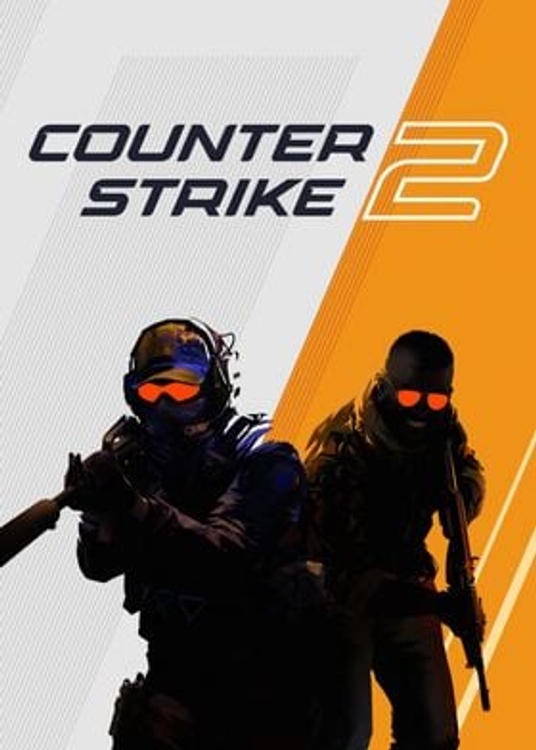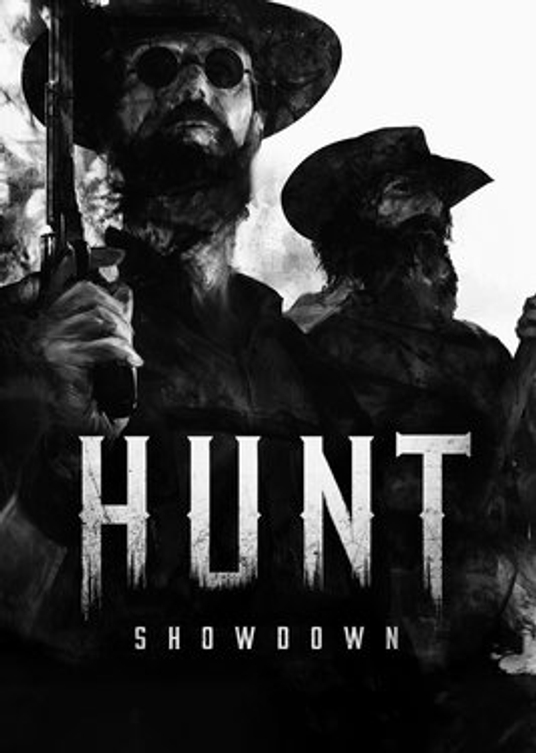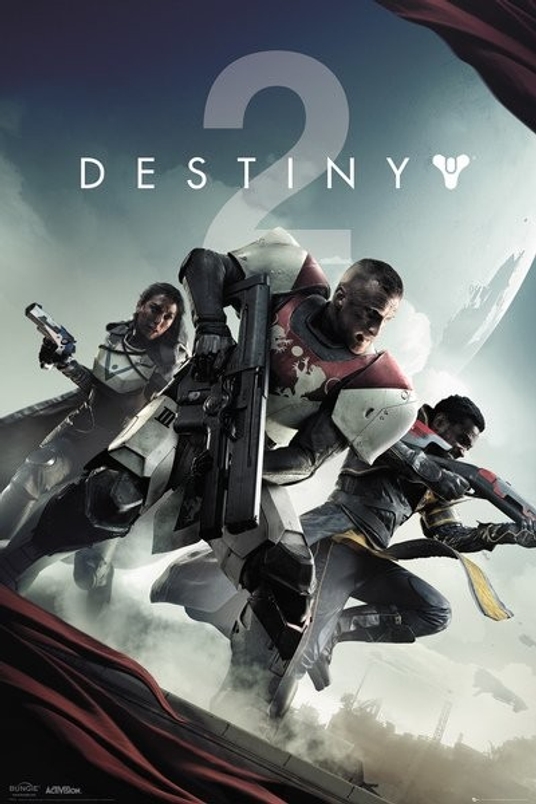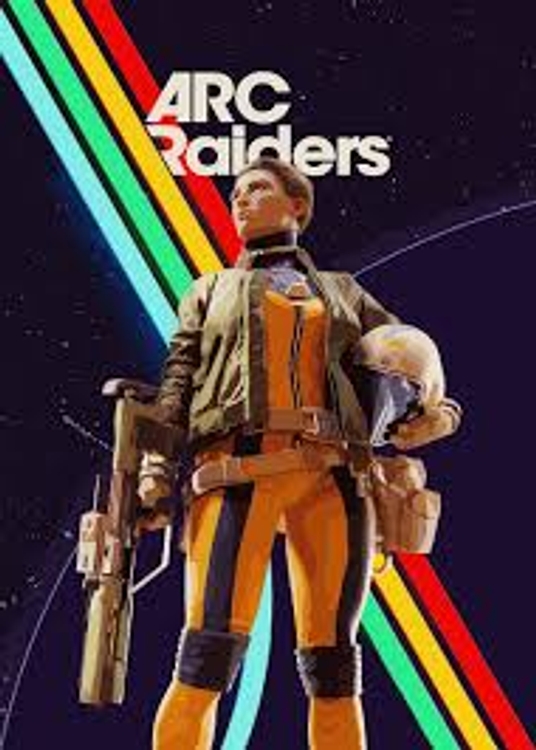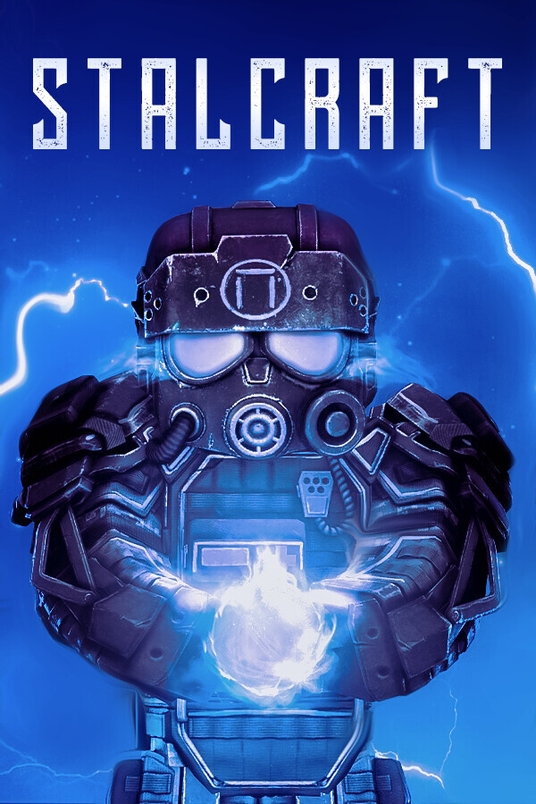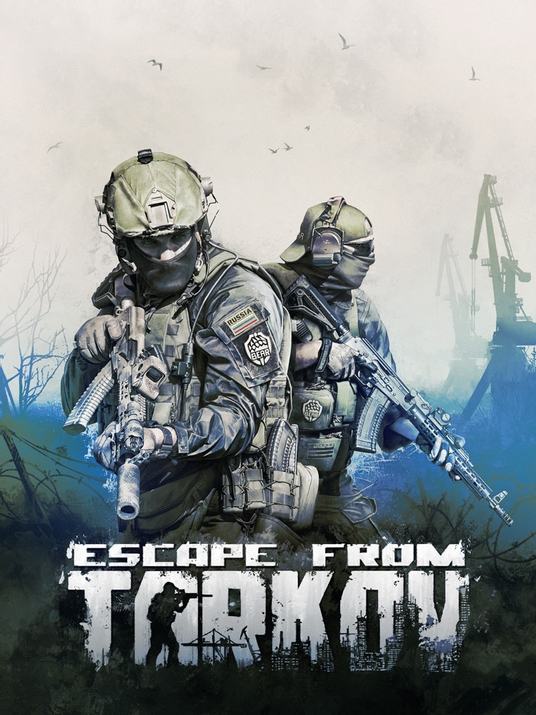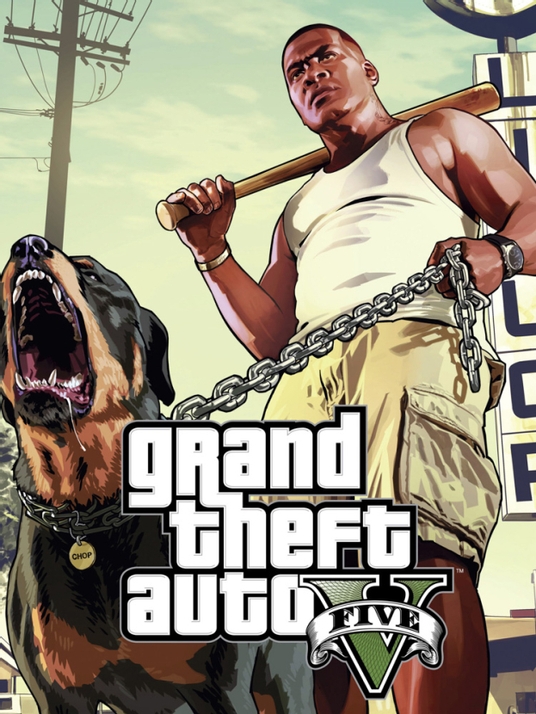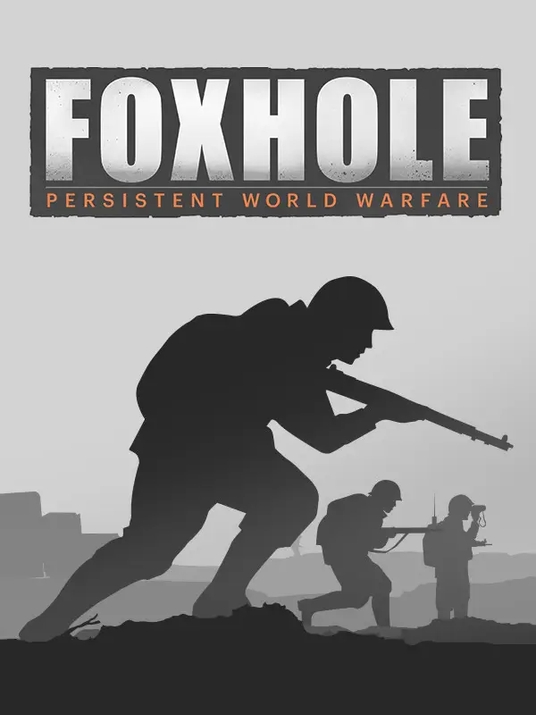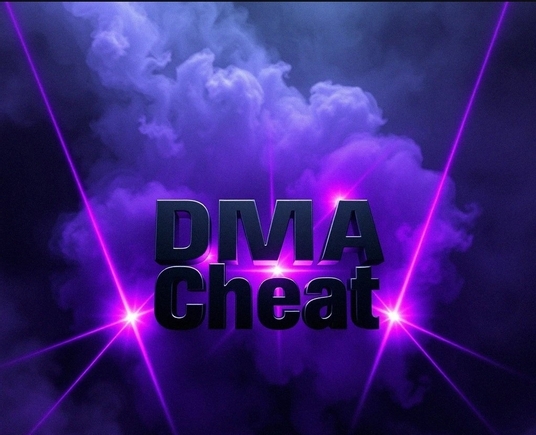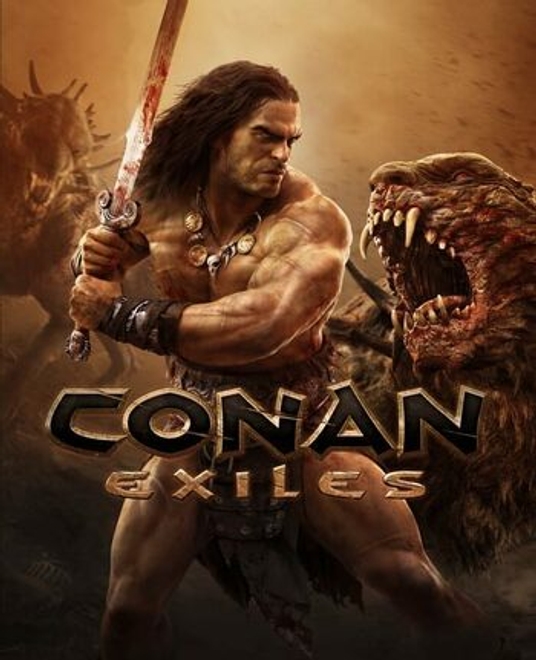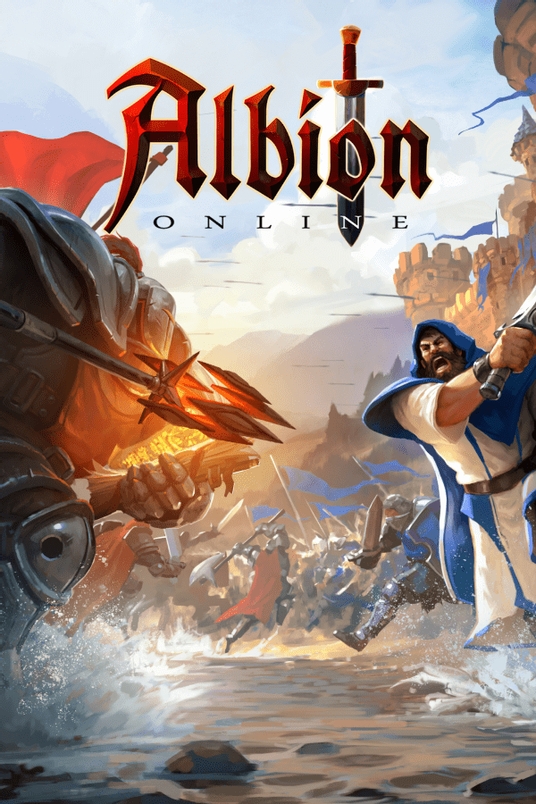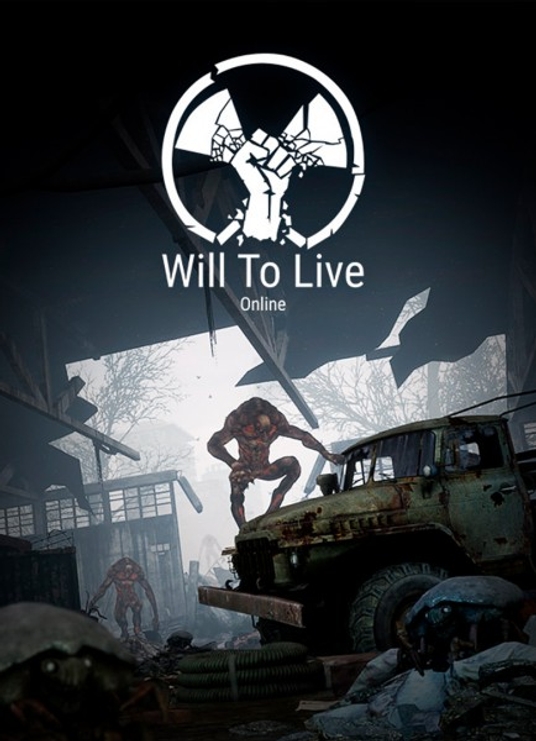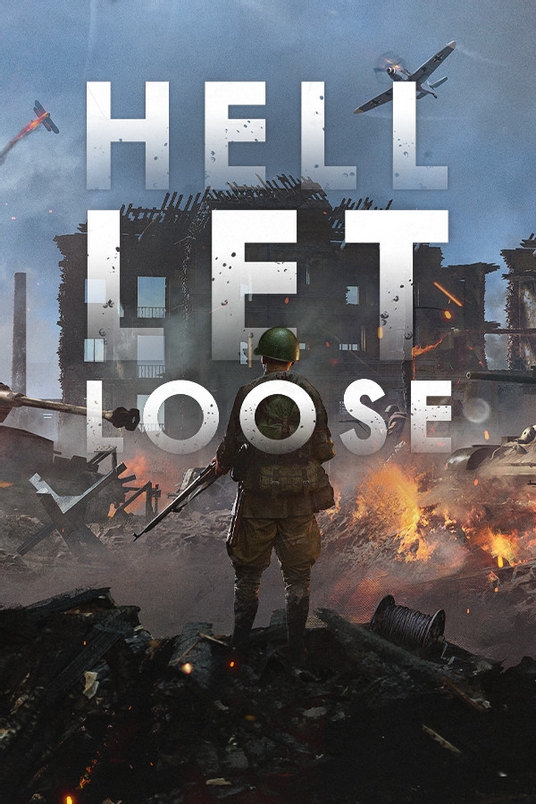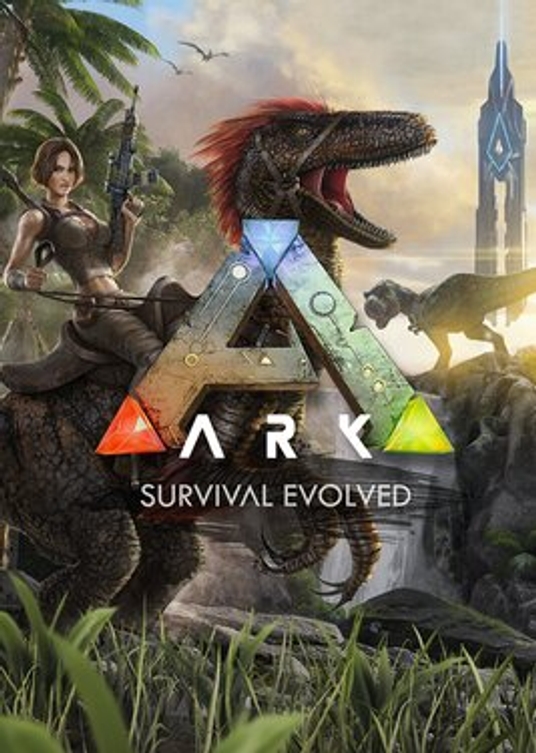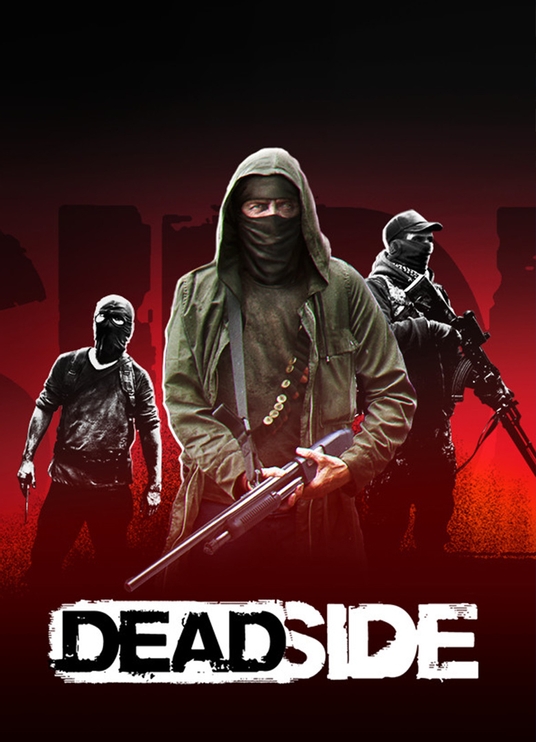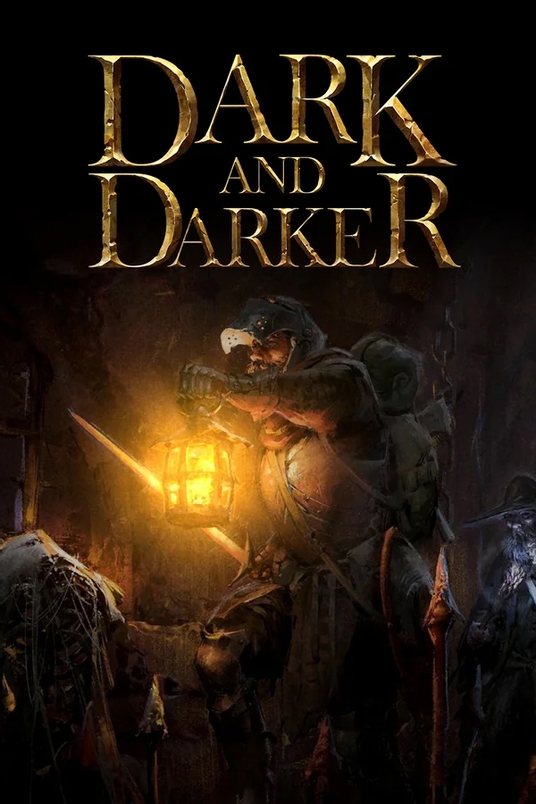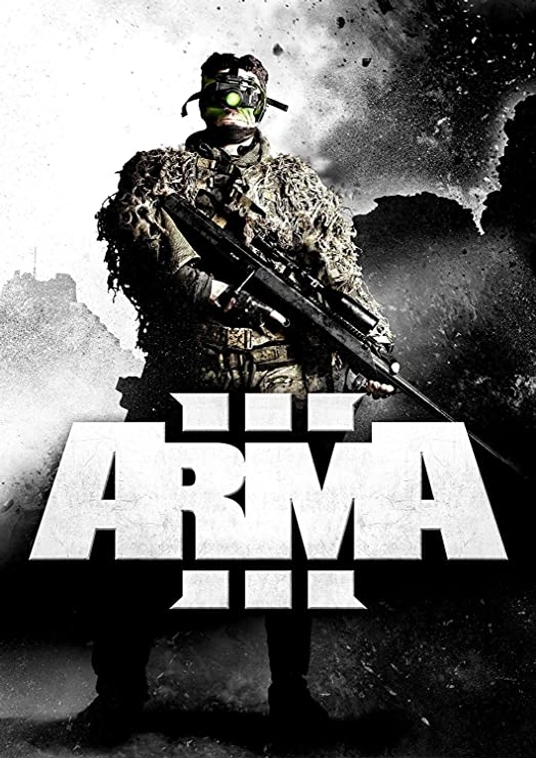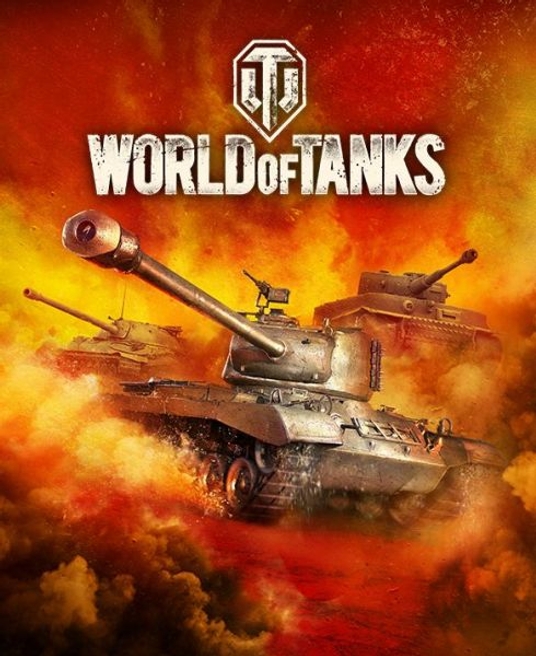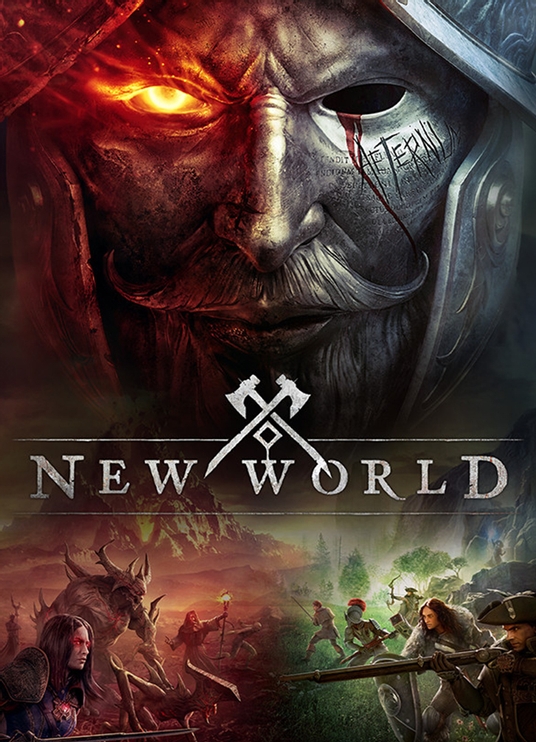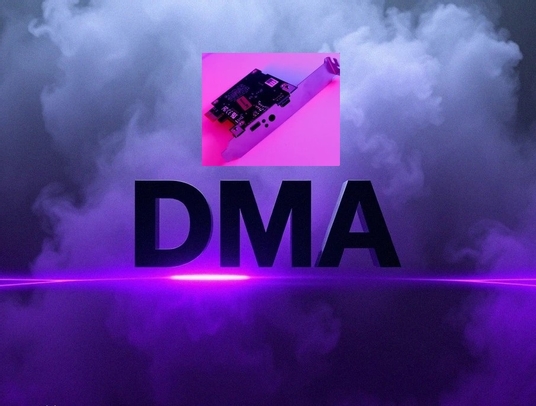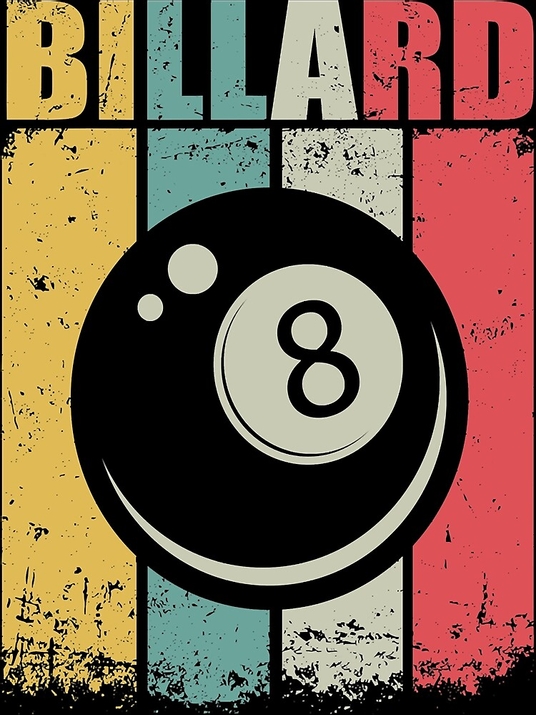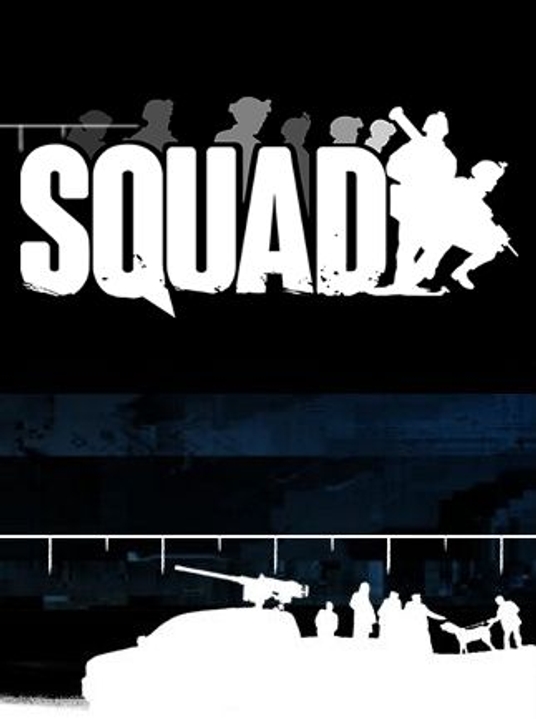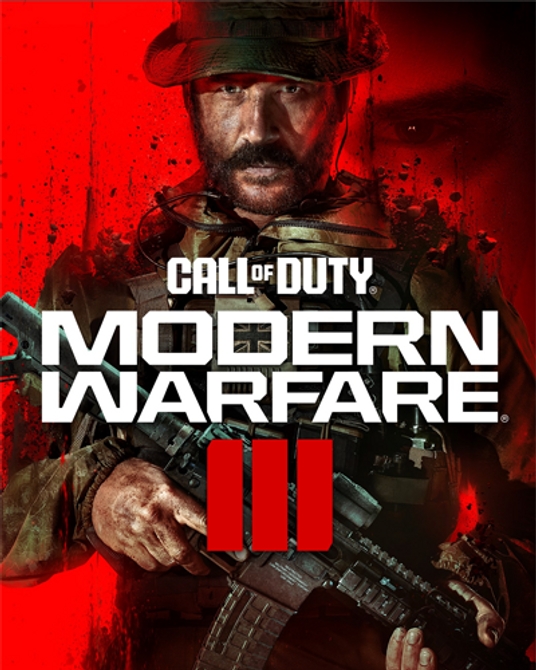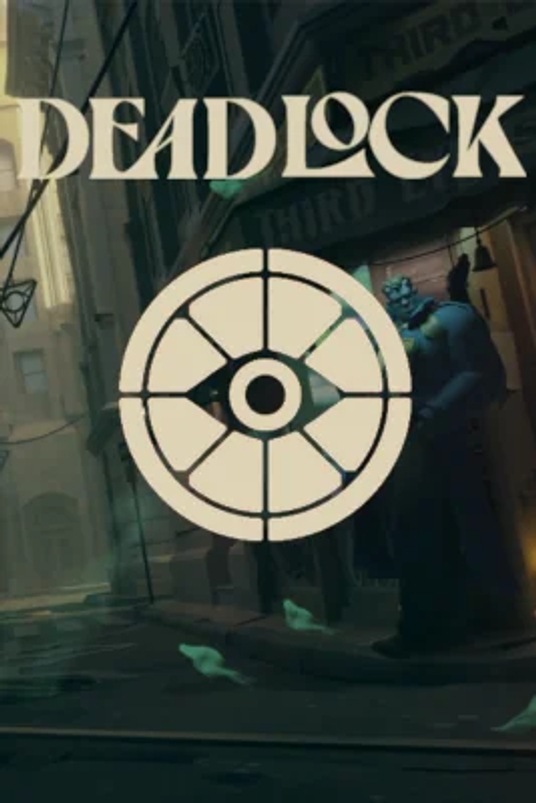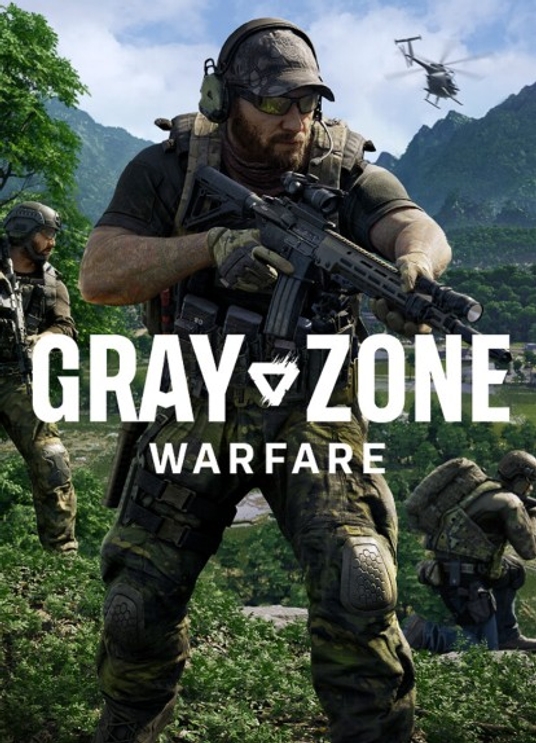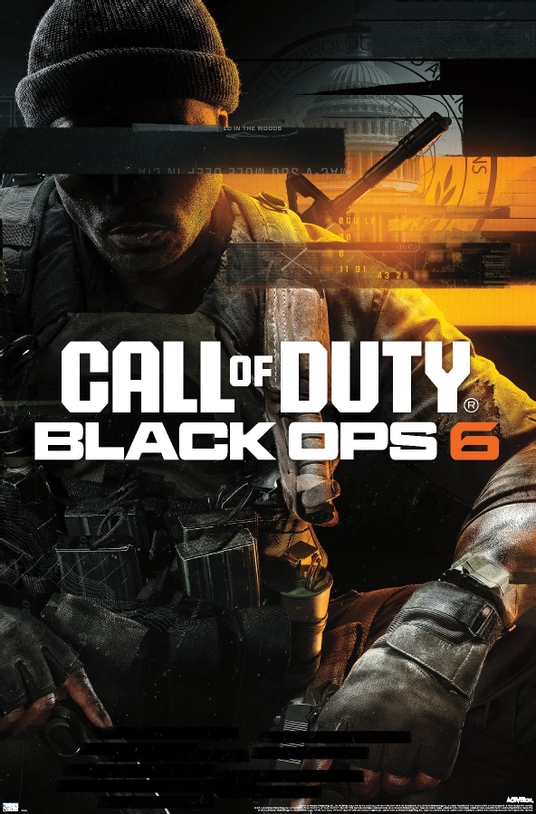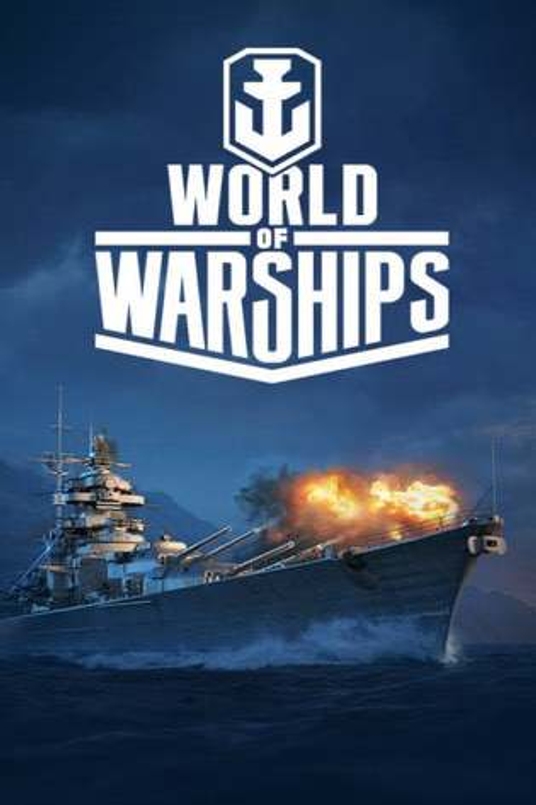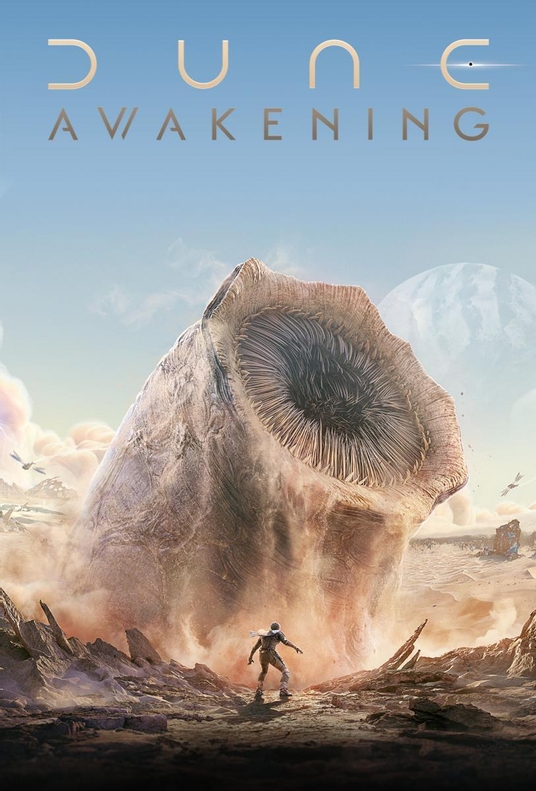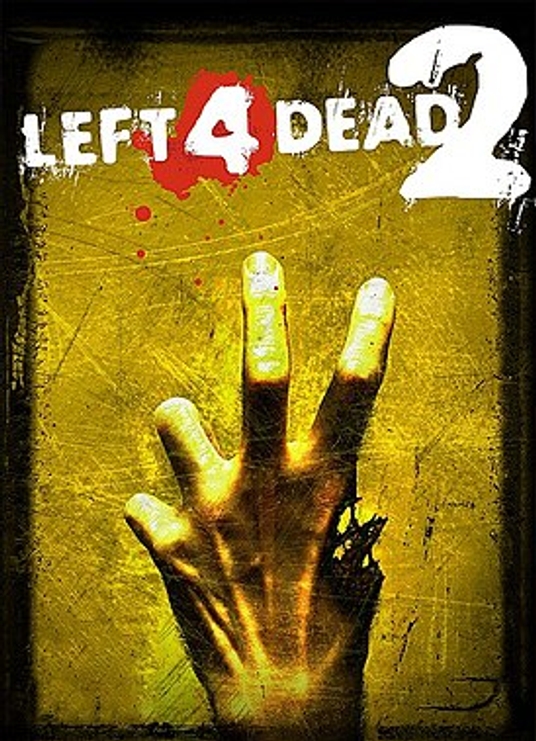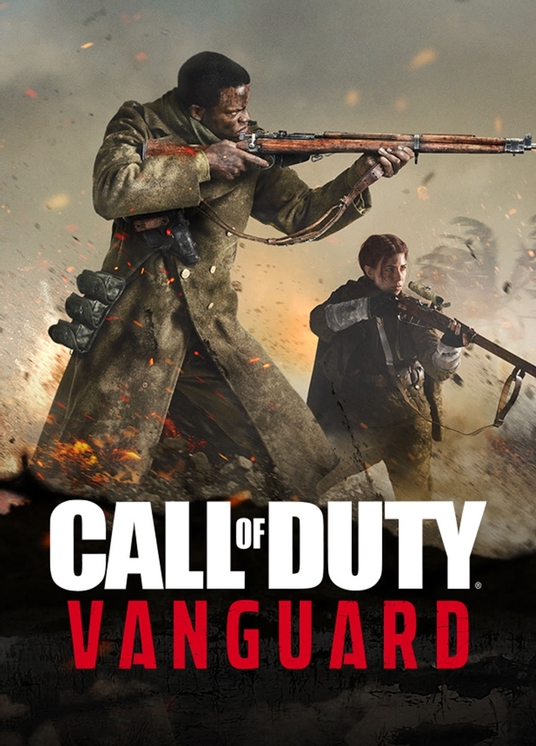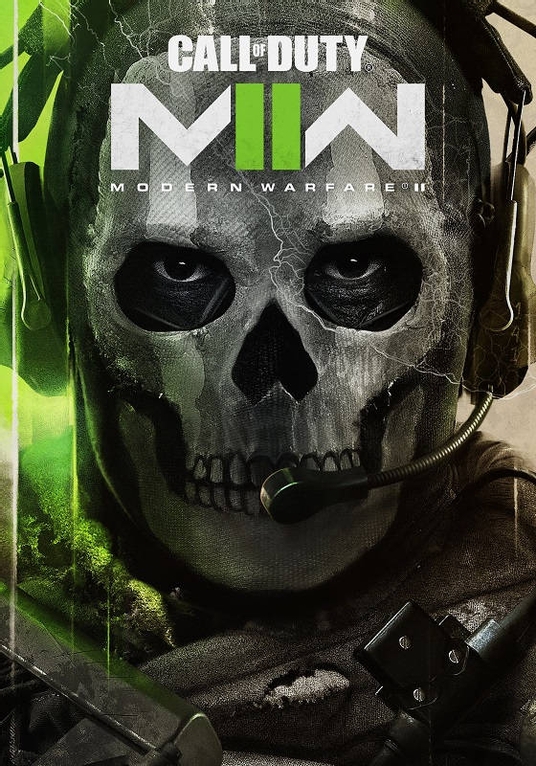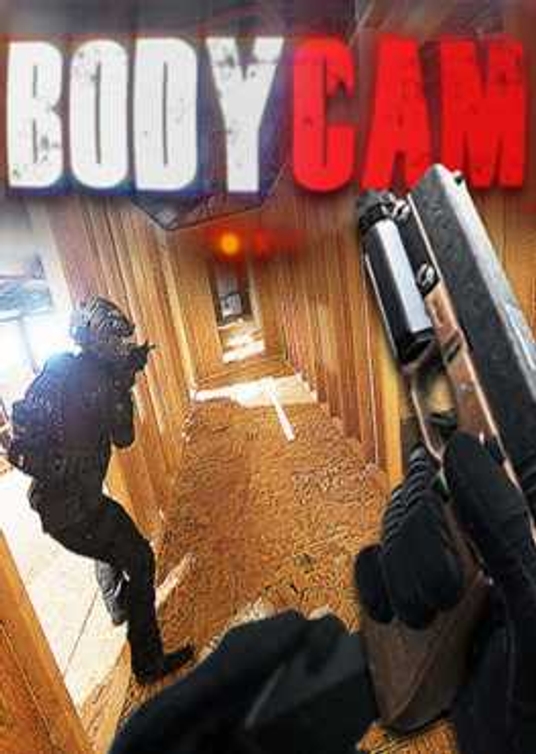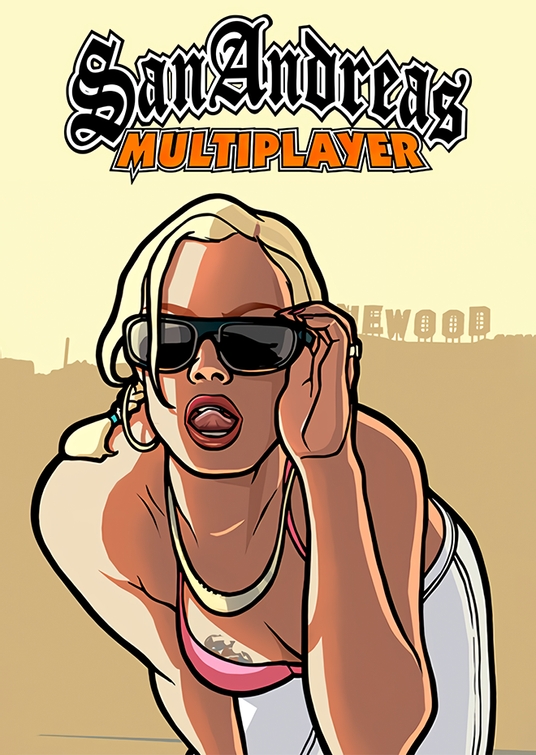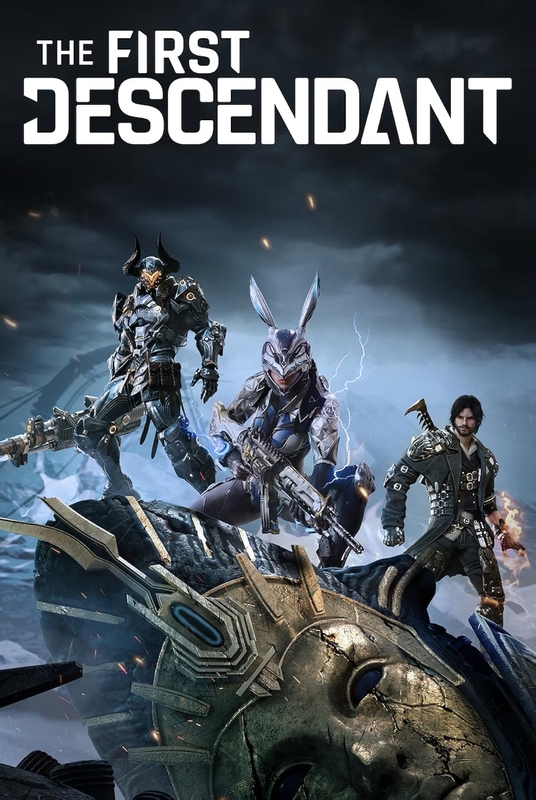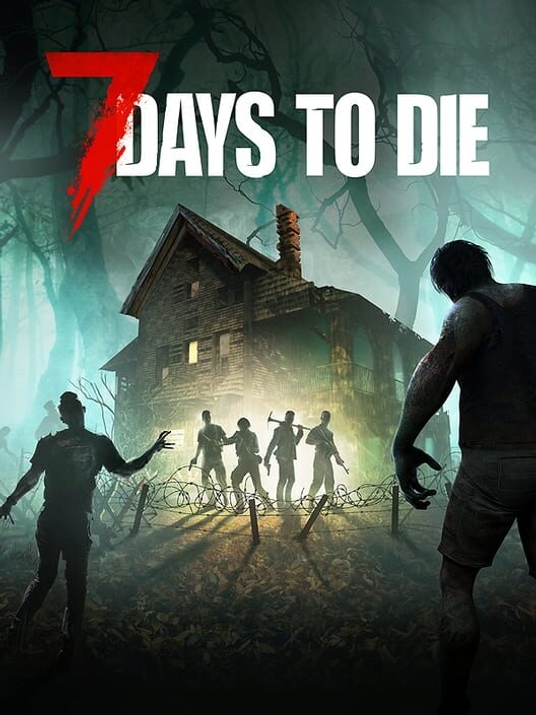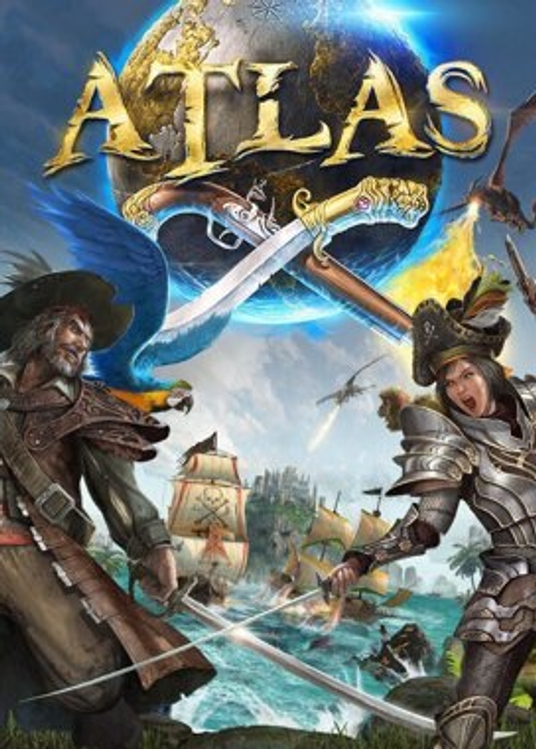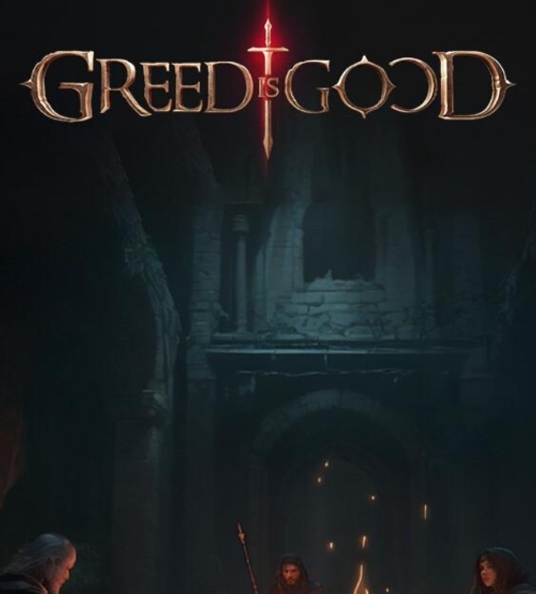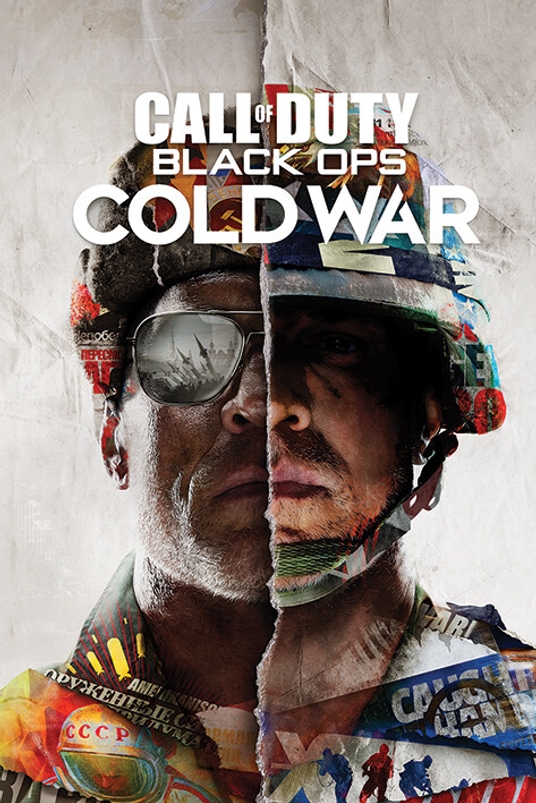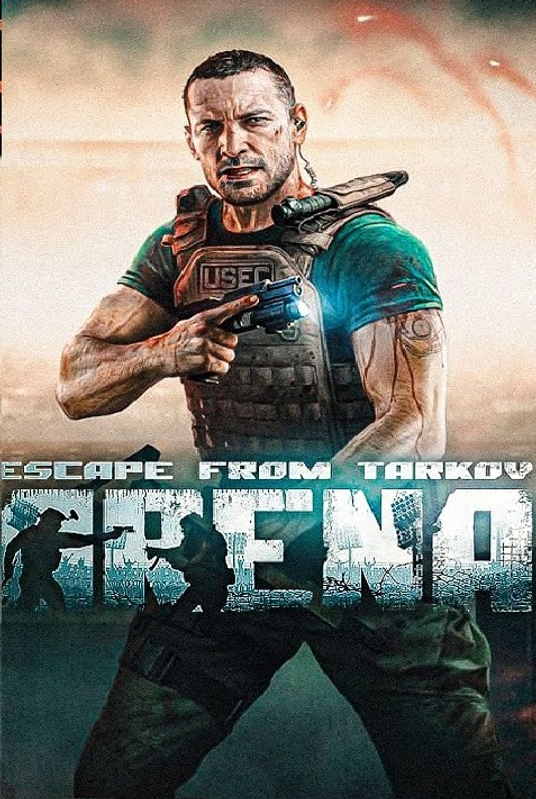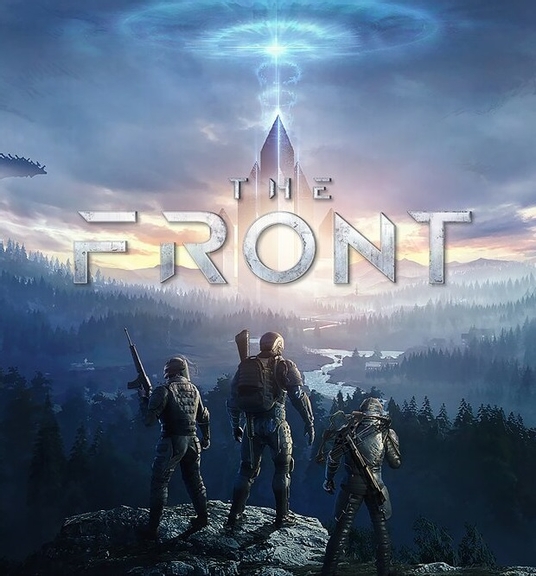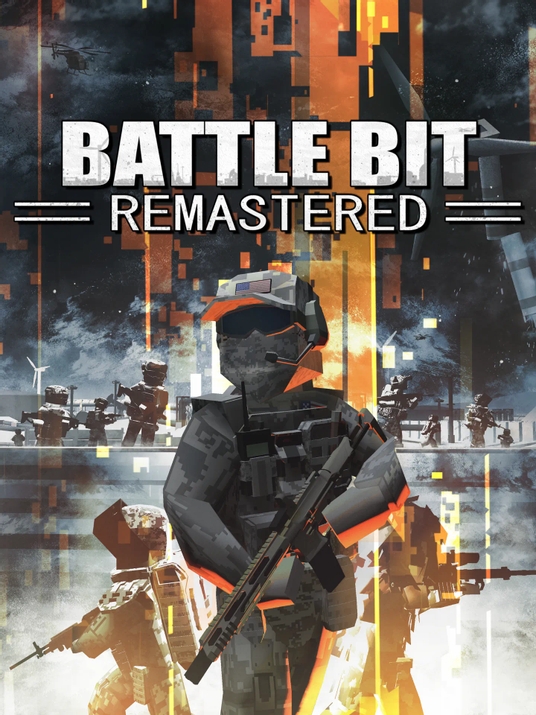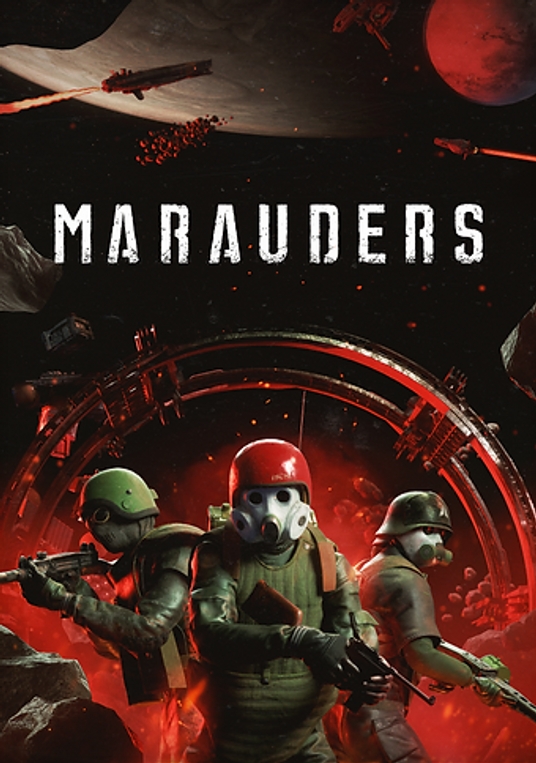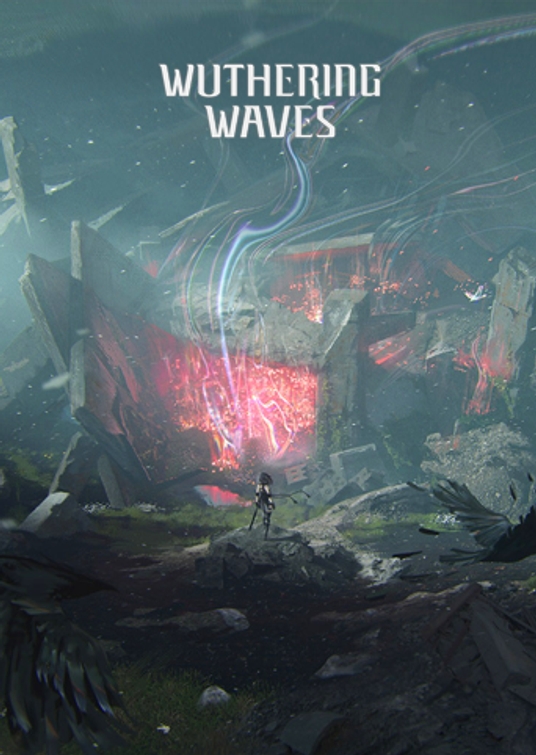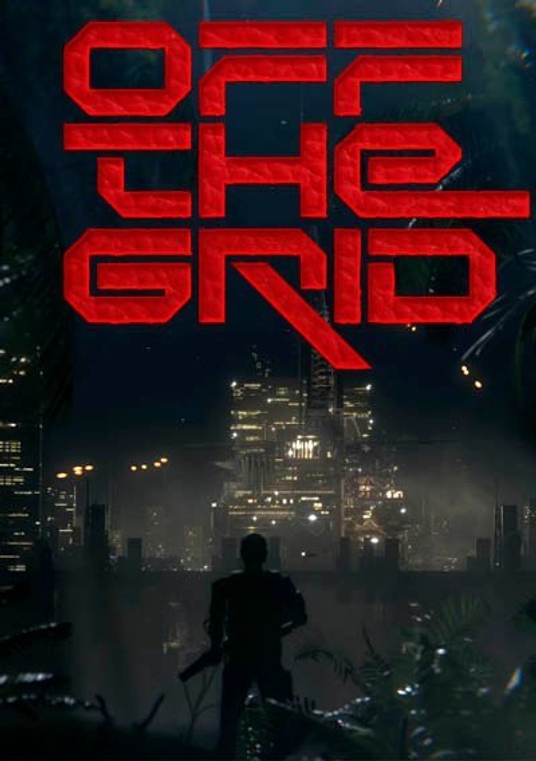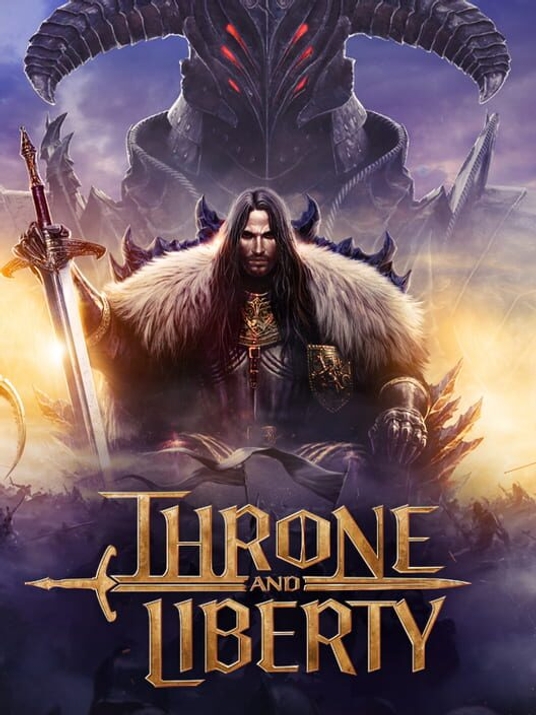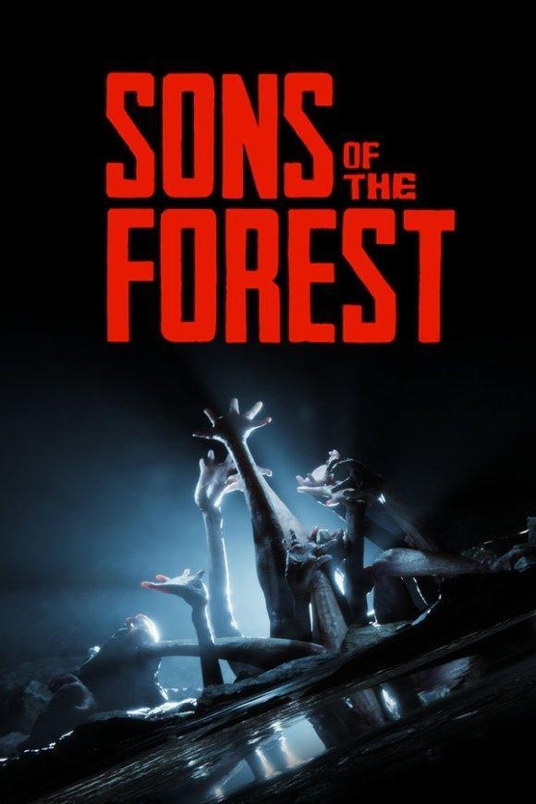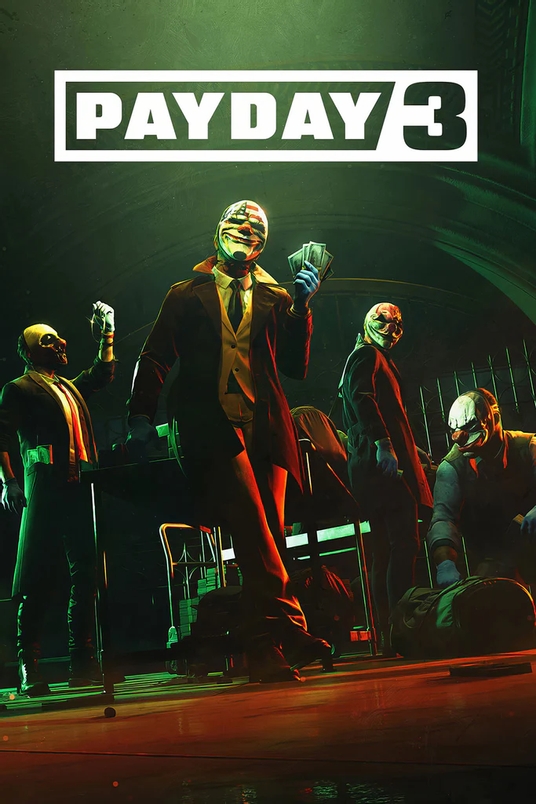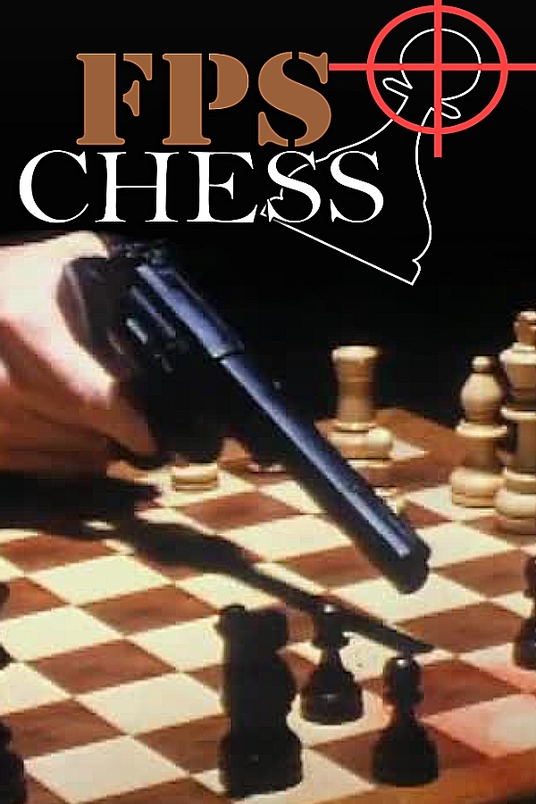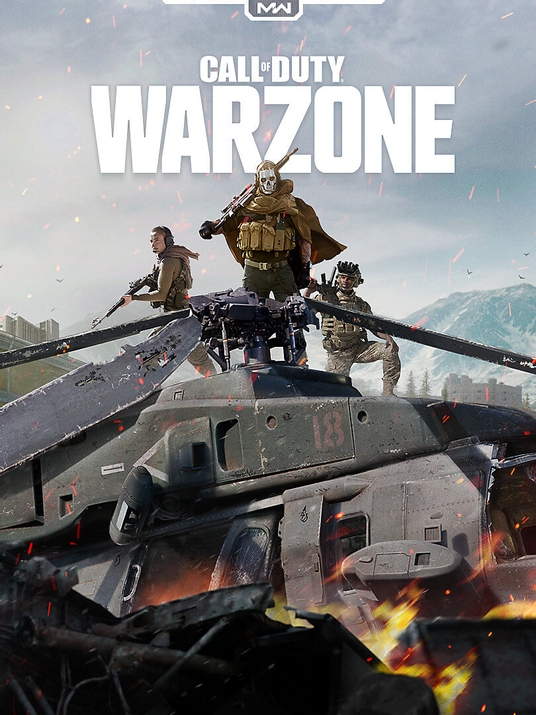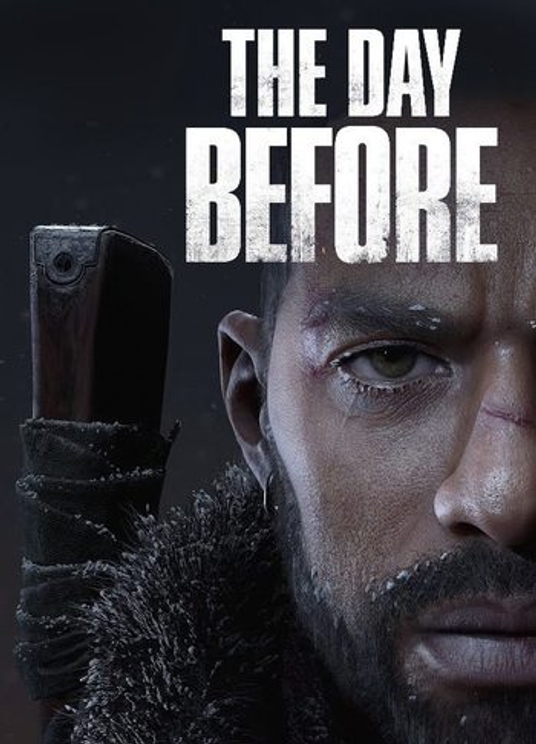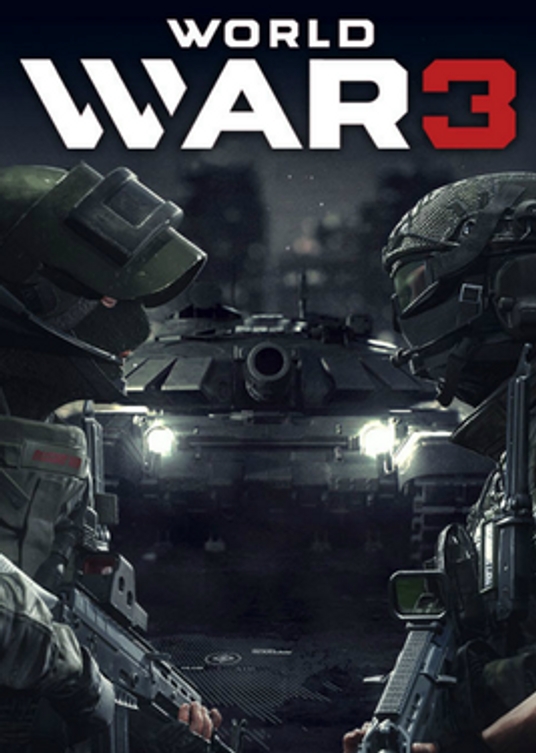The Byster cheat for Albion Online is an advanced tool designed for farming, exploration, and combat awareness. It combines ESP, radar visualization, loot display, and Avalon portal detection, giving players a complete overview of their surroundings.
The ESP system highlights players, mobs, wisps, crystal mobs, and dungeons, with an adjustable ESP radius and radar size. The BattleMode (toggled by Tab) provides combat-oriented visibility and quick situational awareness.
The Loot Settings module lets you enable resource display for wood, ore, stone, hide, and cotton, including loot quality selection and resource type filtering.
Color Settings allow full customization of colors for every entity type — from players and mobs to resources and portals.
The Avalon Portals section displays your current location on the mini-map, the zone name and tier, and a list of nearby portals such as Firos-Osinsum (T6), Hebos-Ulamsum (T6), and more. It also includes zone search and active portal tracking for fast navigation across Albion.
- Supported game version: Game Launcher, Steam
- Included spoofer: No
- Anticheat: Ingame
- Stream Bypass: No
- Supported game modes: Windowed
- Supported CPU: Intel & AMD
- Supported OC: Windows 10, Windows 11
Functions
ESP Settings:
- Display players
- Display mobs
- Display wisps
- Display crystal mobs
- Display dungeons
- Show radar
Parameters:
- ESP radius (adjustable slider)
- Radar size (adjustable slider)
- BattleMode toggle (on/off, key — Tab)
Loot Settings
- Enable loot display
- Display:
- Wood
- Ore
- Stone
- Hide
- Cotton
- Loot quality selection
- Resource type filtering
Color Settings:
- Loot color
- Ore color
- Wood color
- Cotton color
- Stone color
- Player color
- Mob color
- Crystal mob color
- Wisp color
- Hide color
Avalon Portals
- Display of the current location mini-map
- Information about location and zone name
- List of available zones (with Tier indication)
Examples:
- Firos-Osinsum (T6)
- Hebos-Ulamsum (T6)
- Coues-Exakrom (T4)
- Oebos-Ixakaum (T4)
- Fieos-Aiuttum (T6)
- Cetos-Obaelos (T6)
- Tetos-Igaelum (T6)
- Xurites-Ataglos (T6)
- Quaent-Al-Vynsum (T6)
- Zone search
- Display of active portals on the map