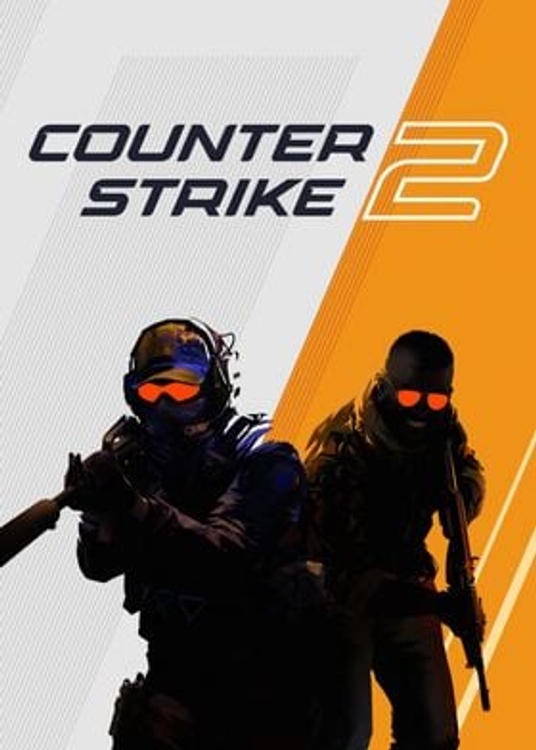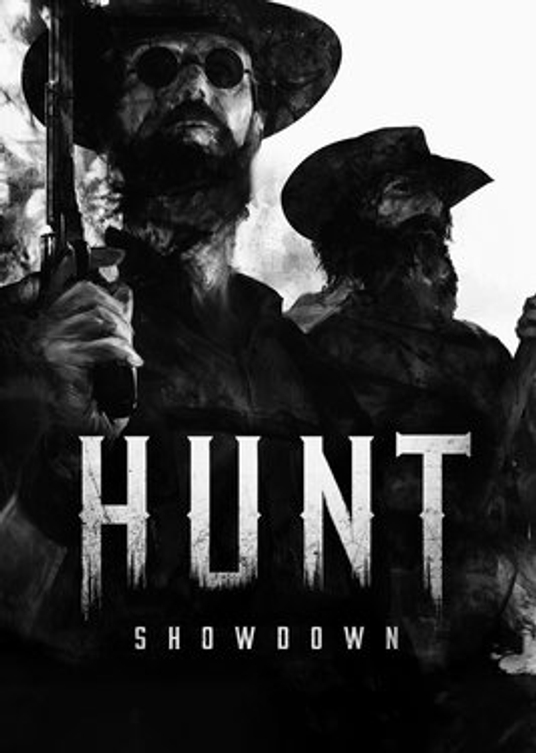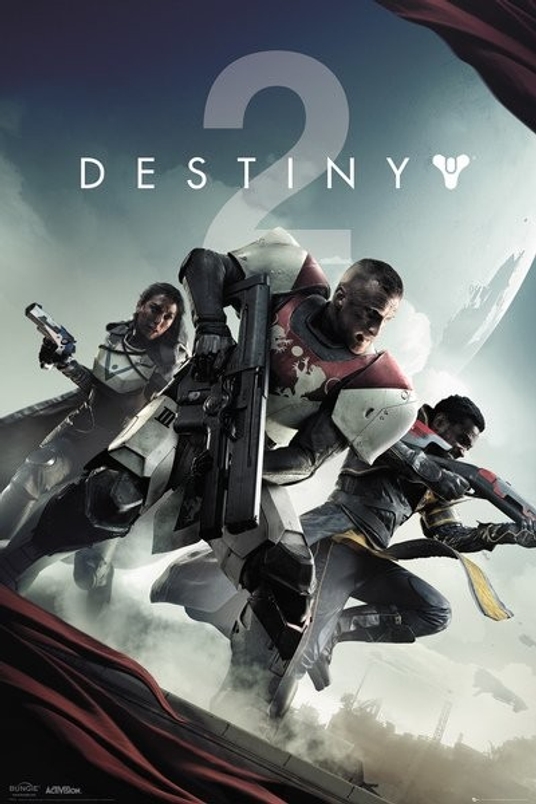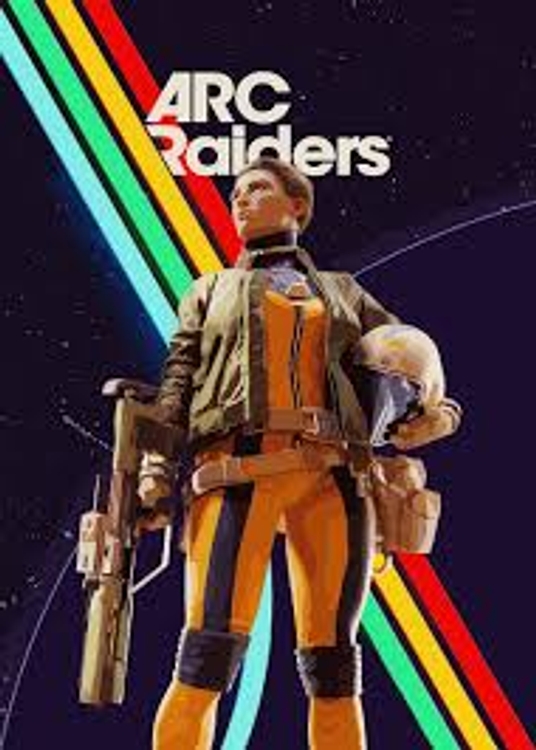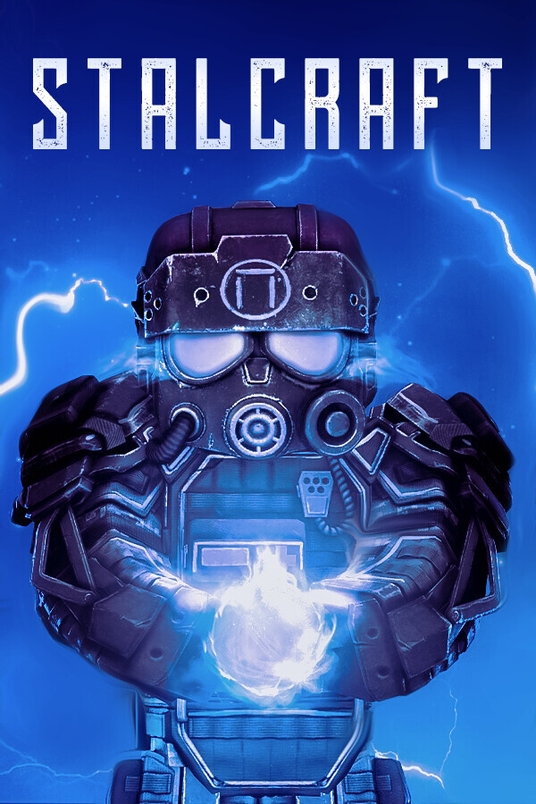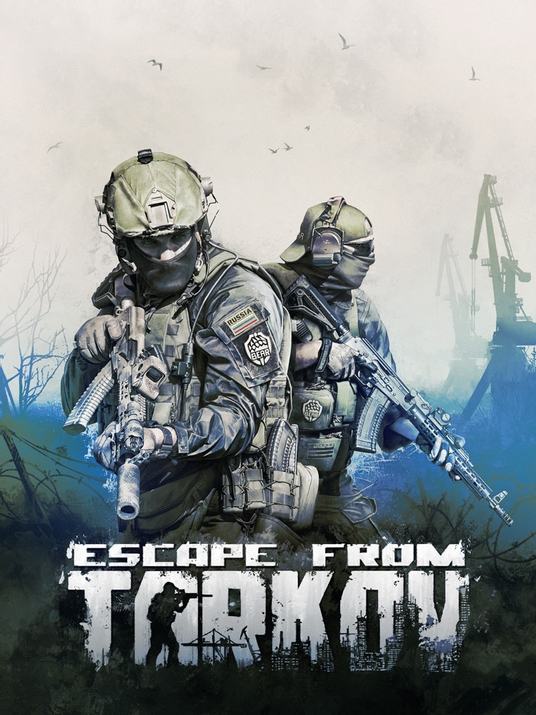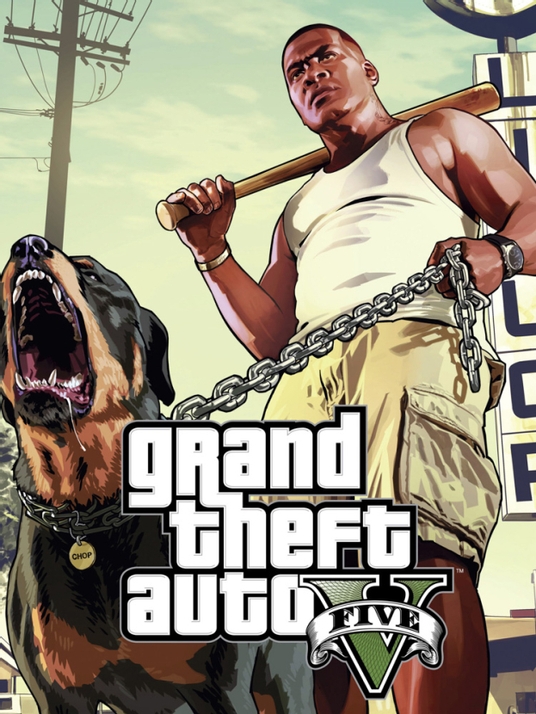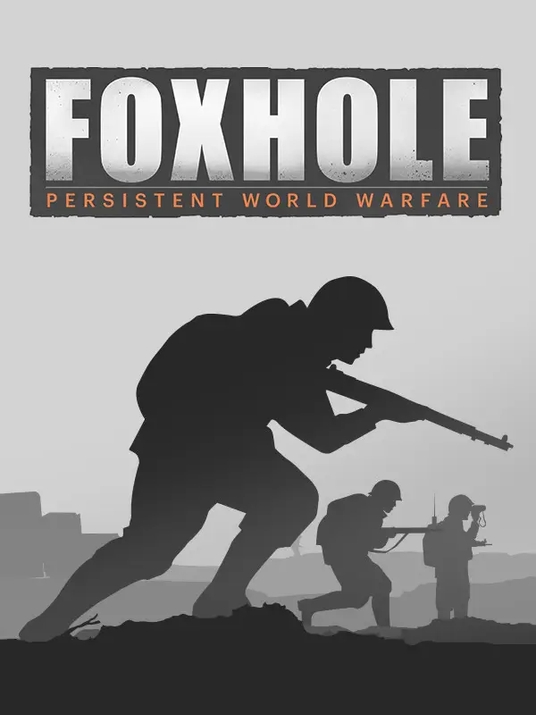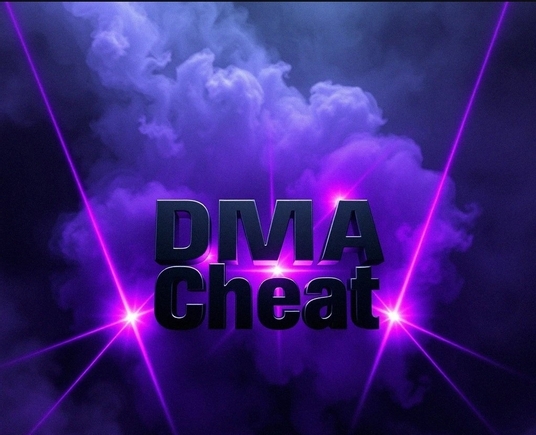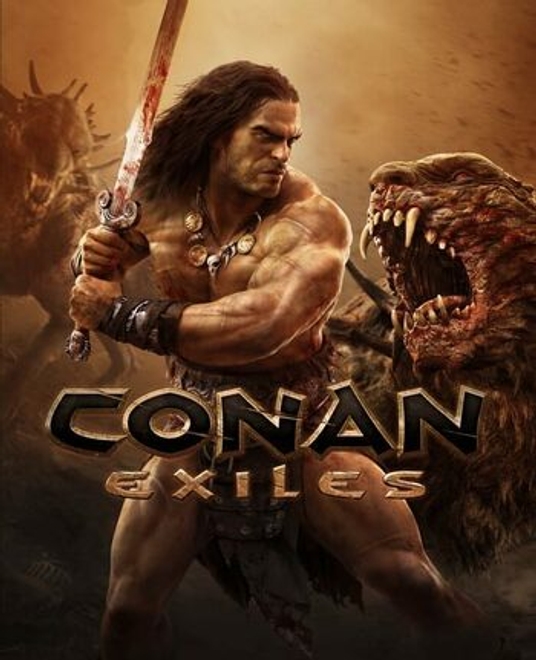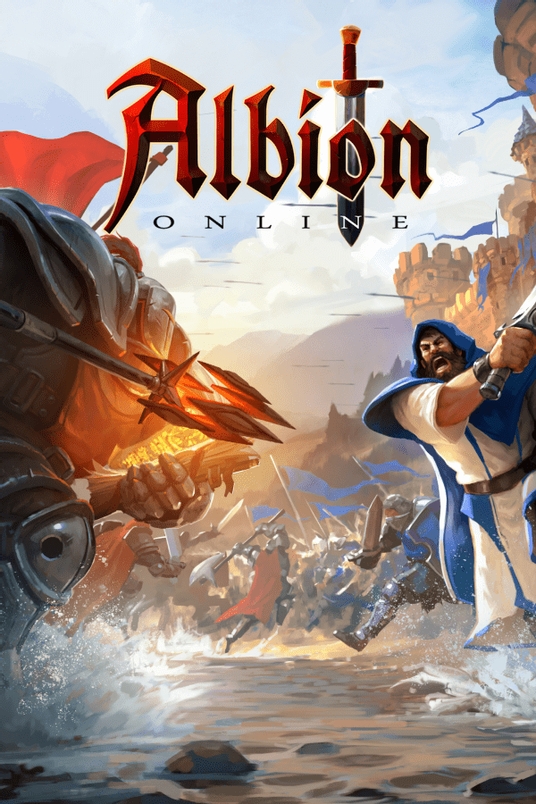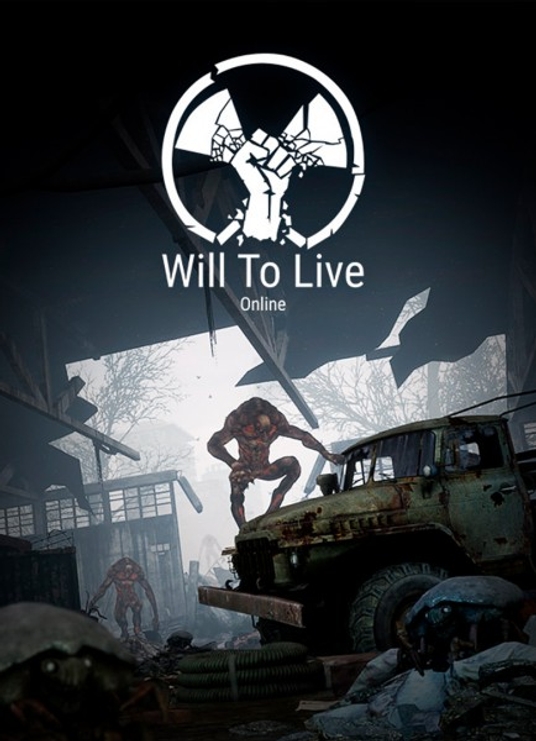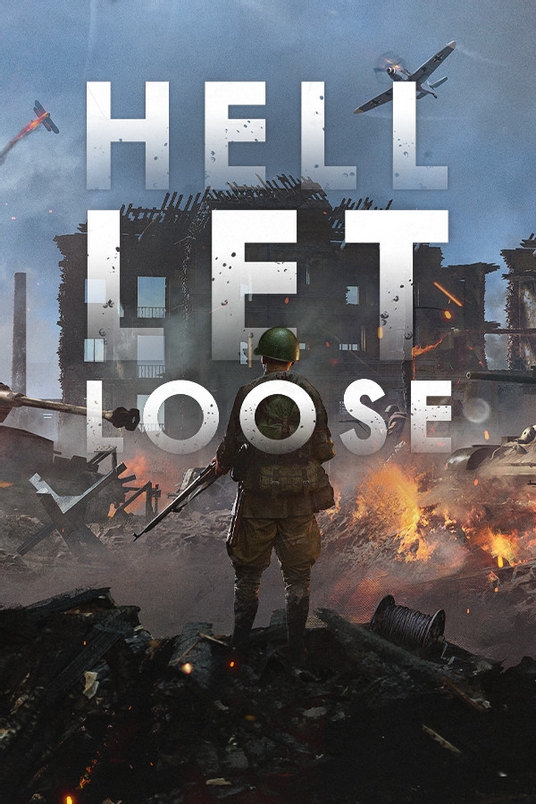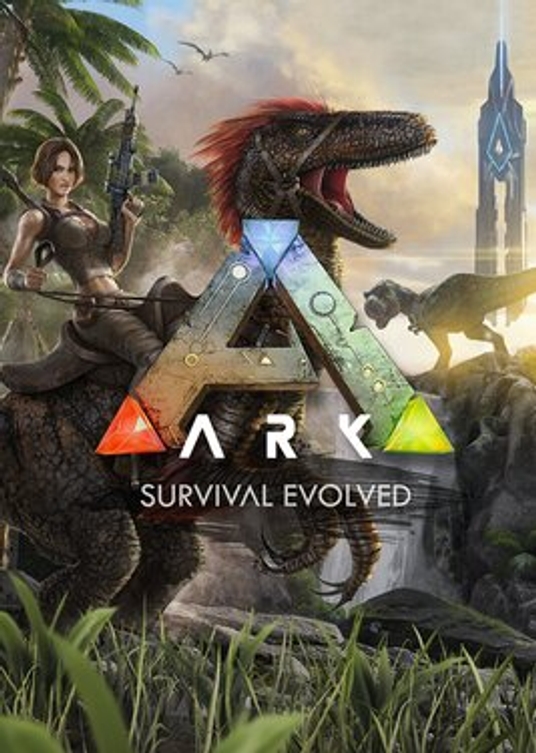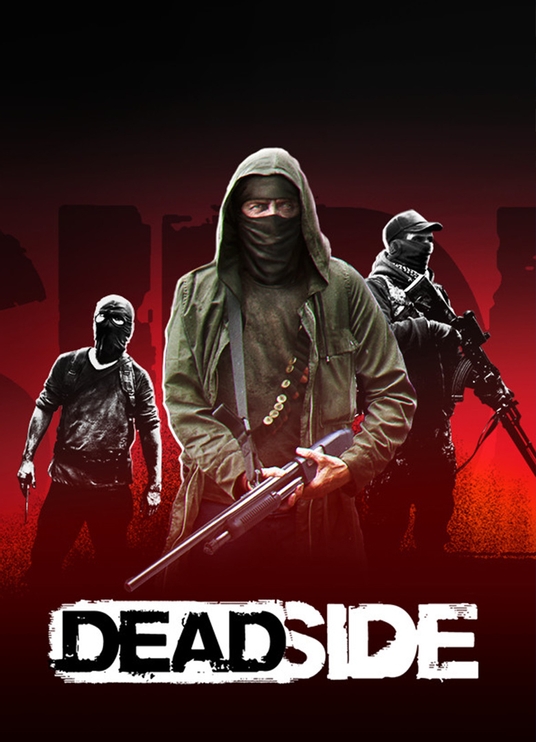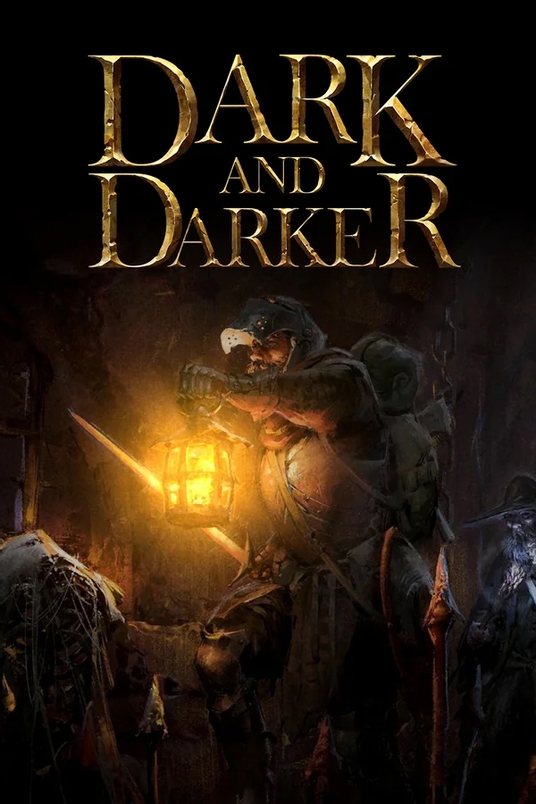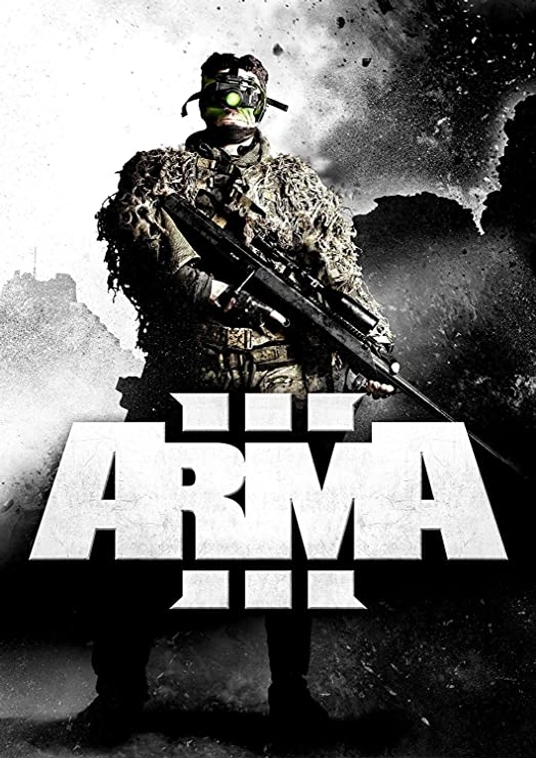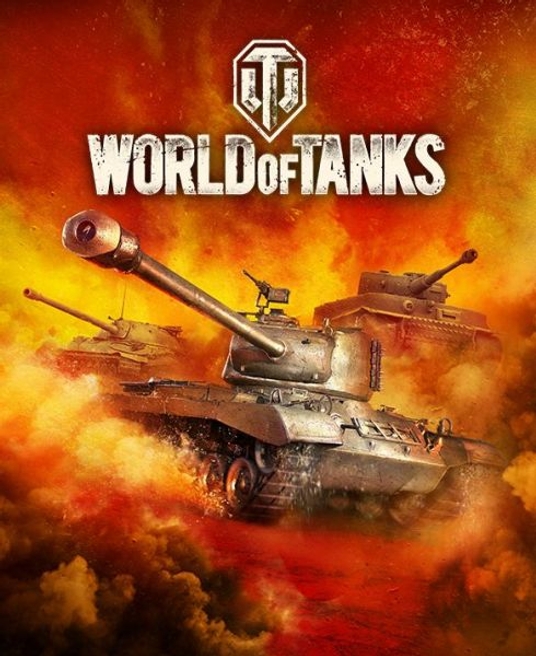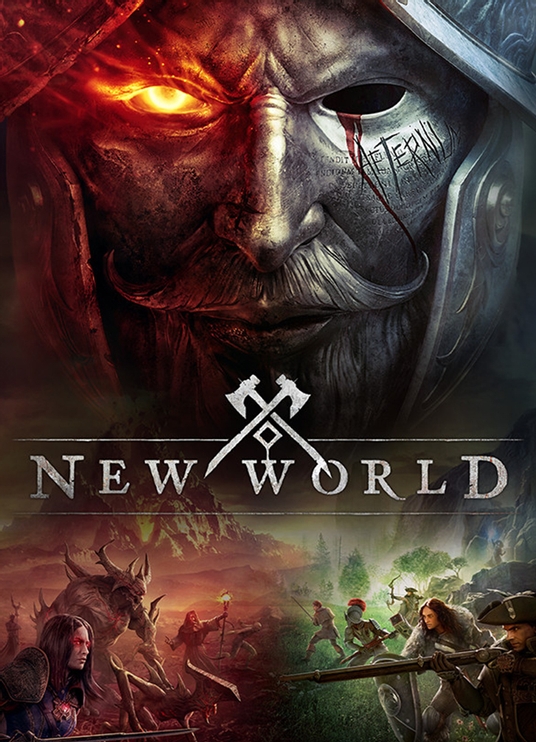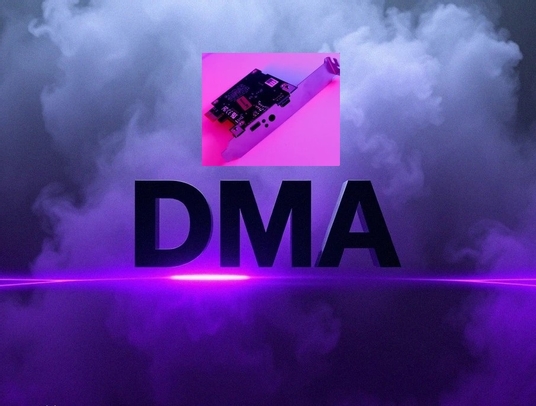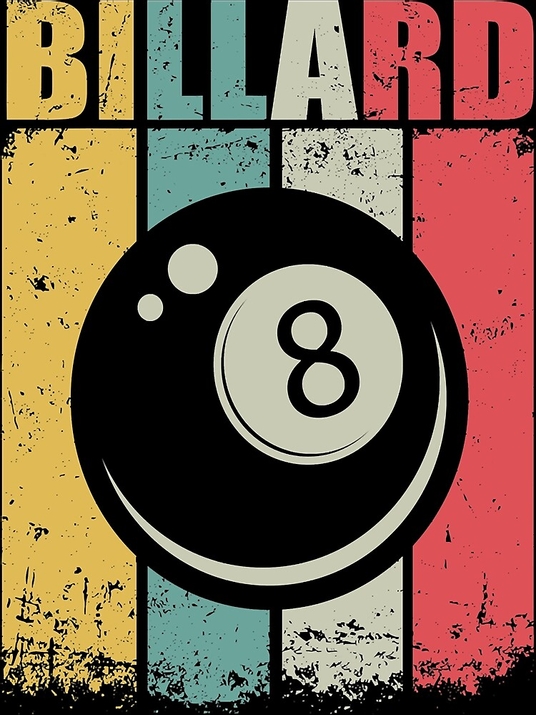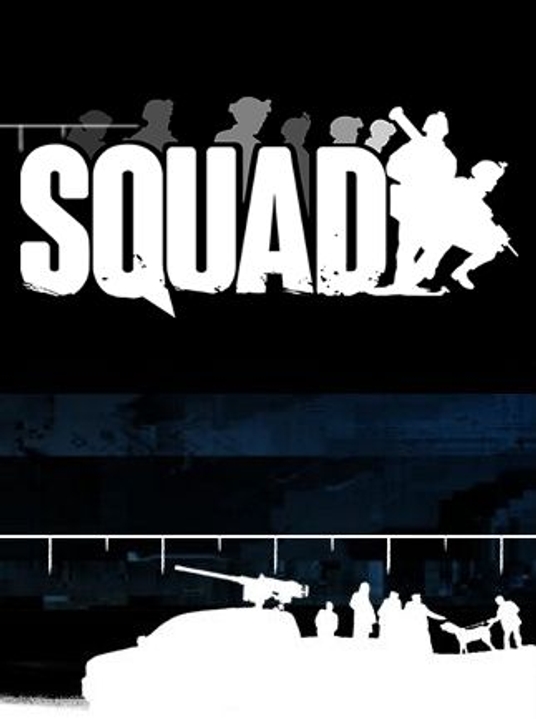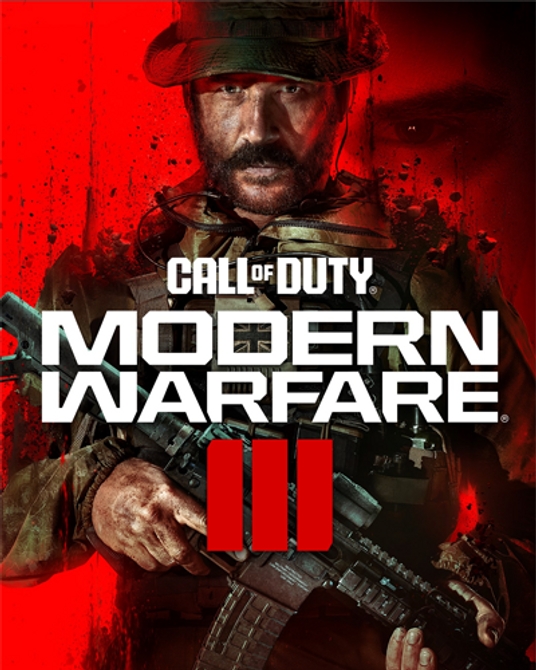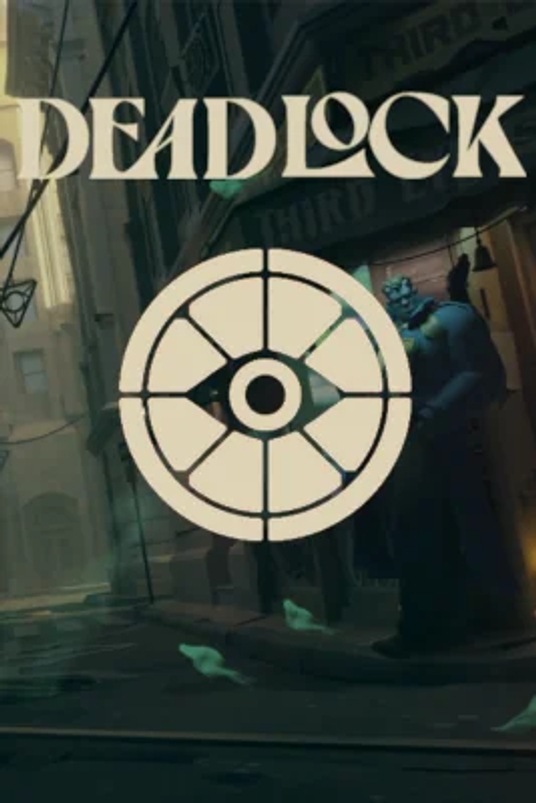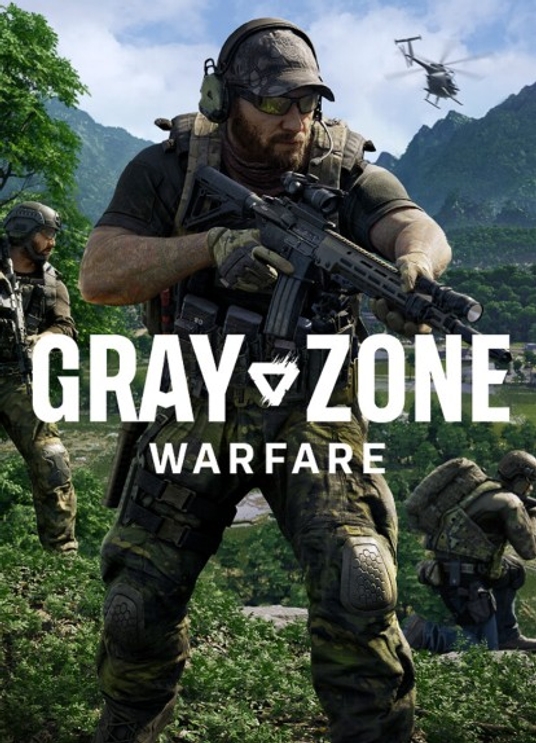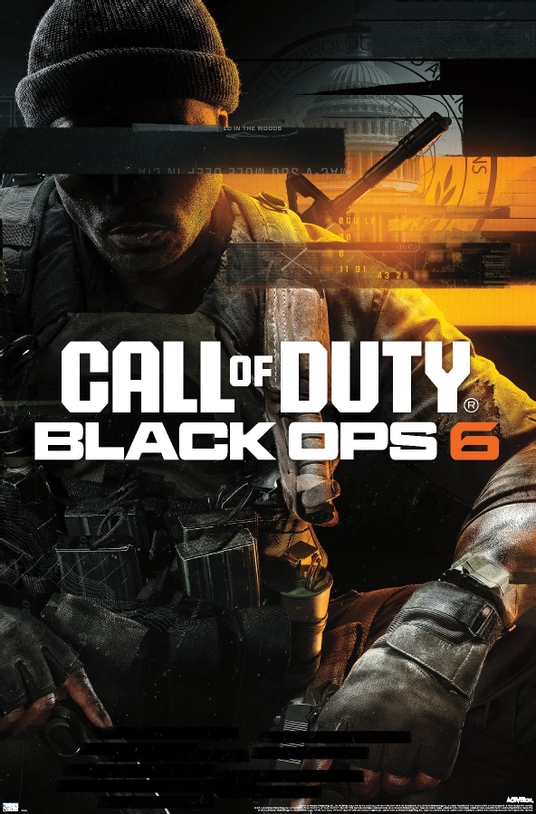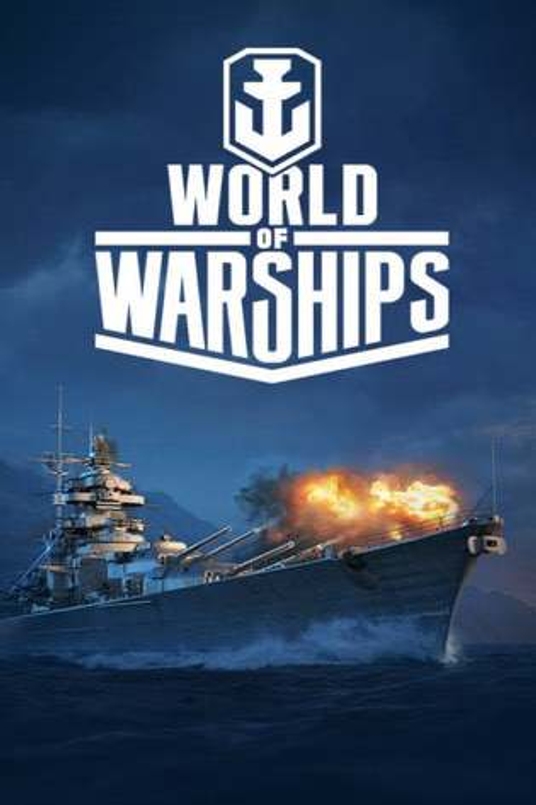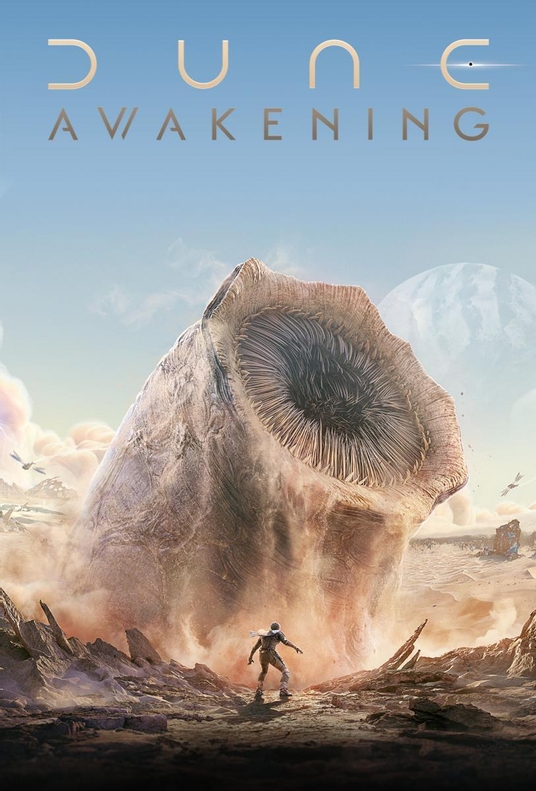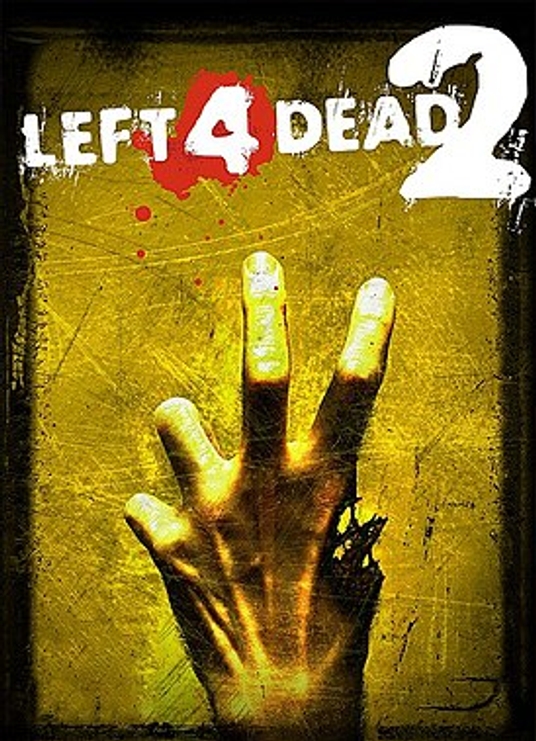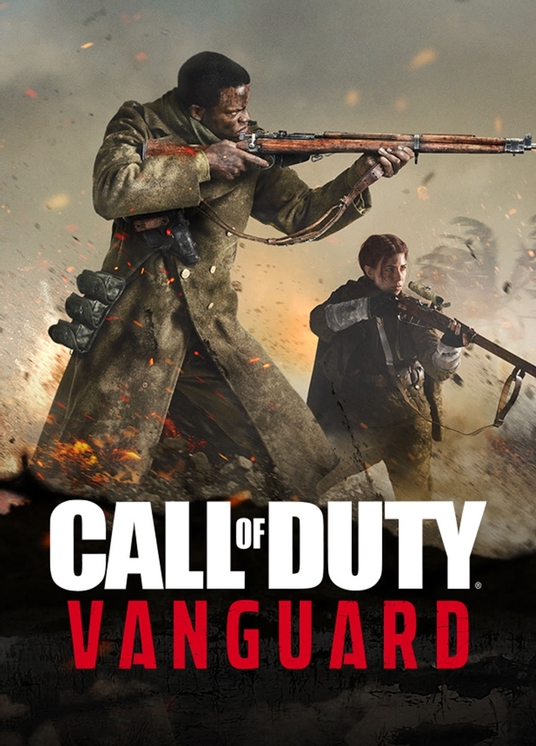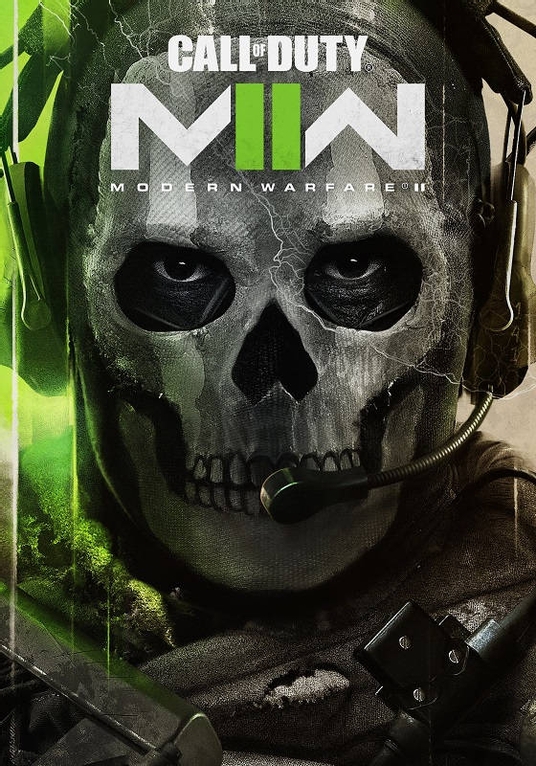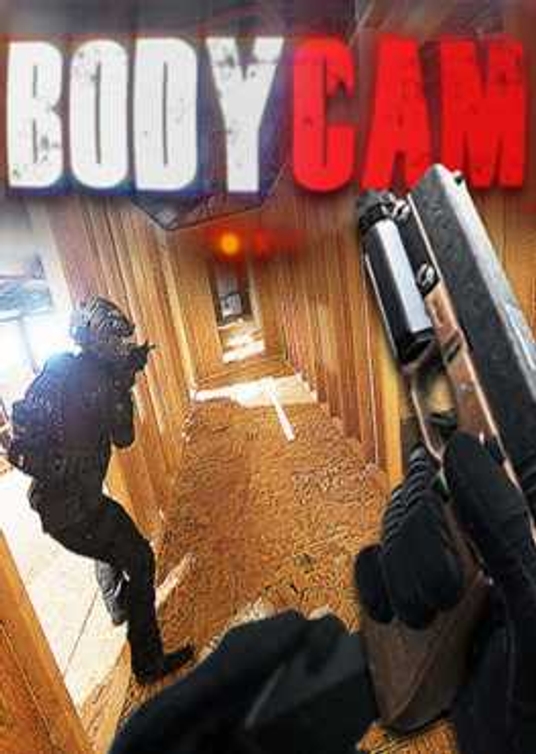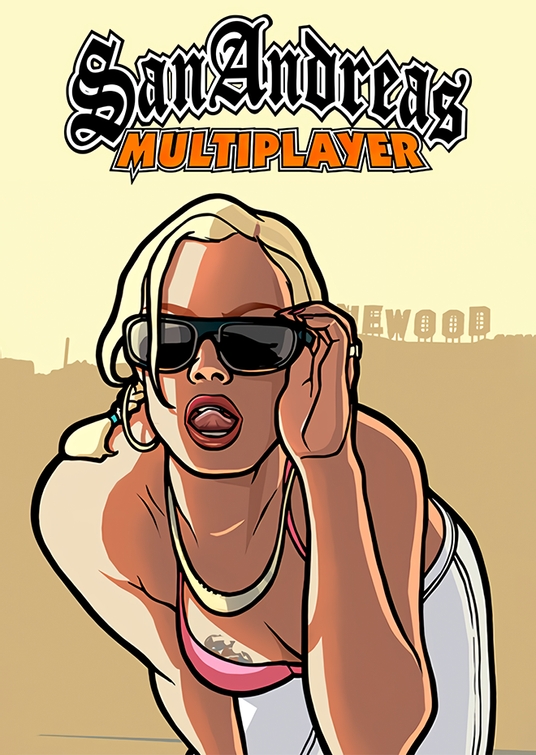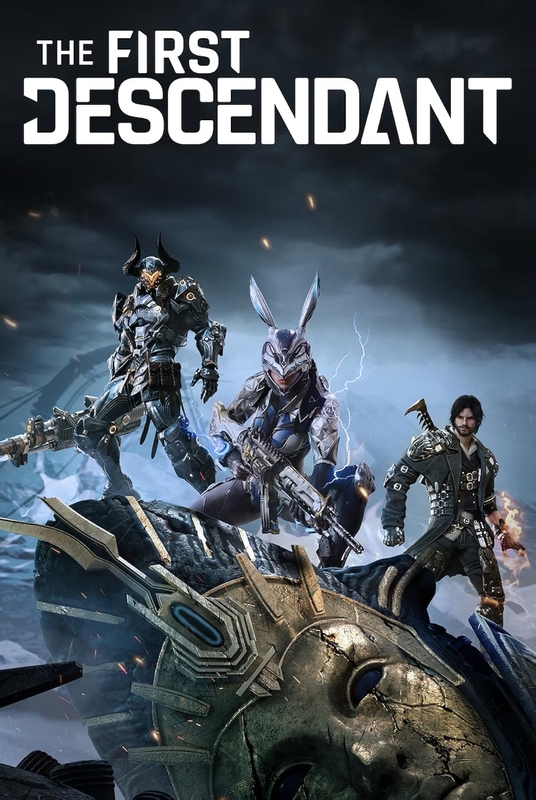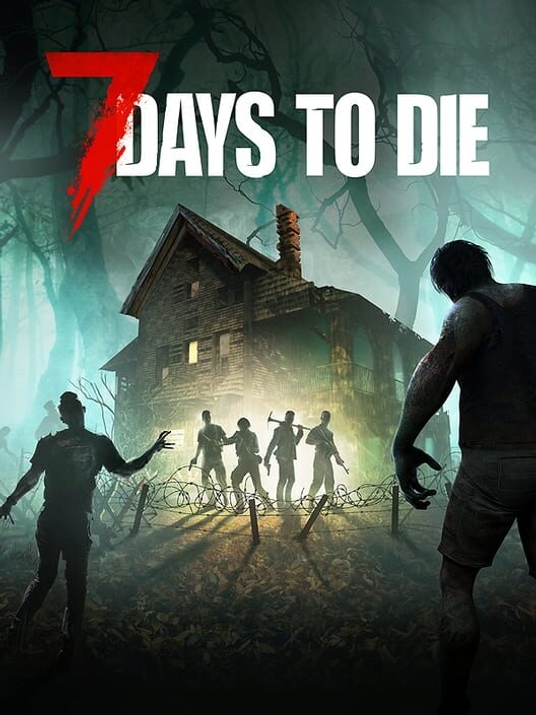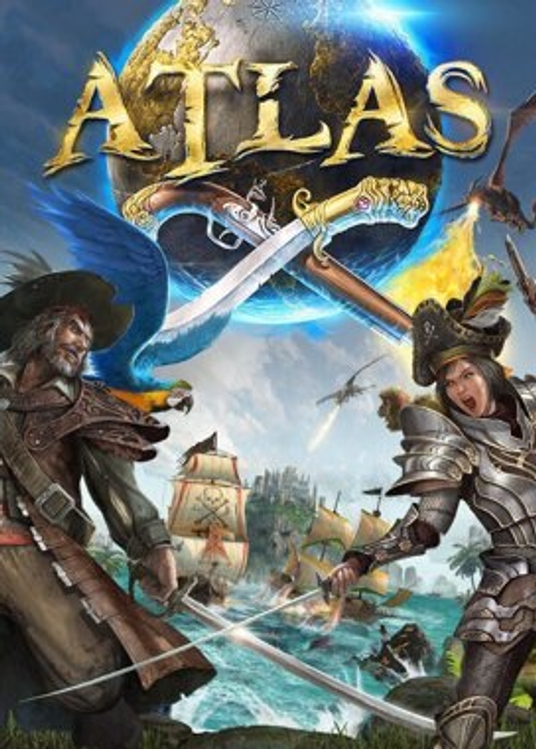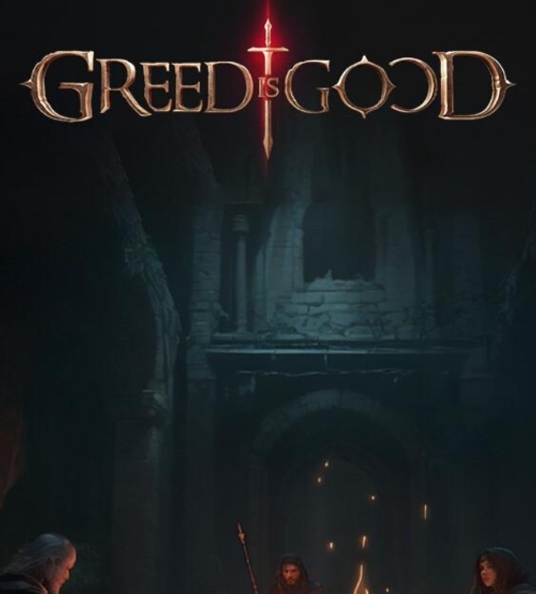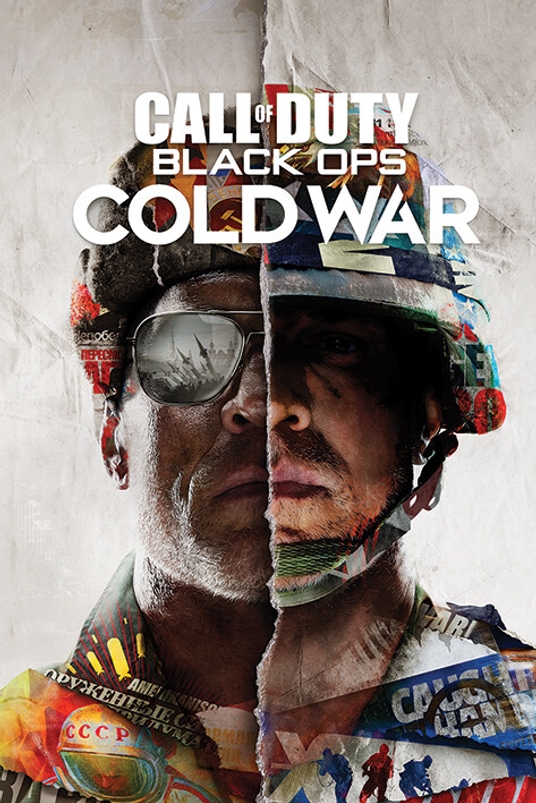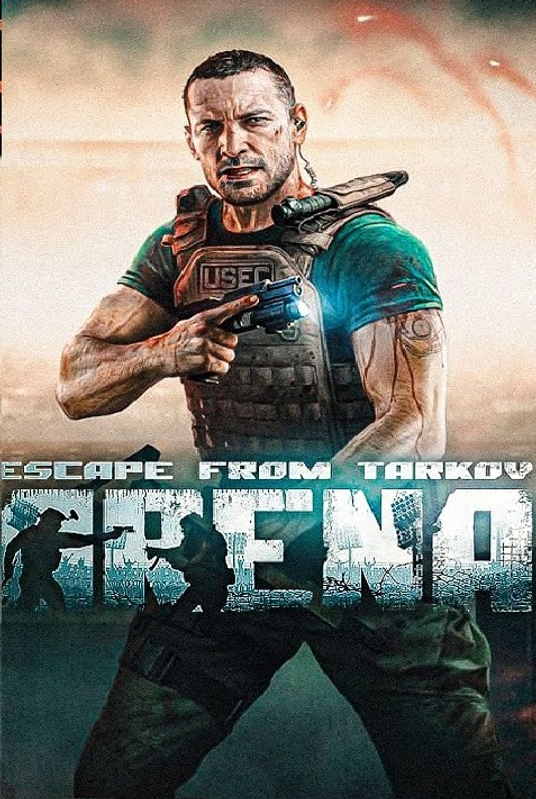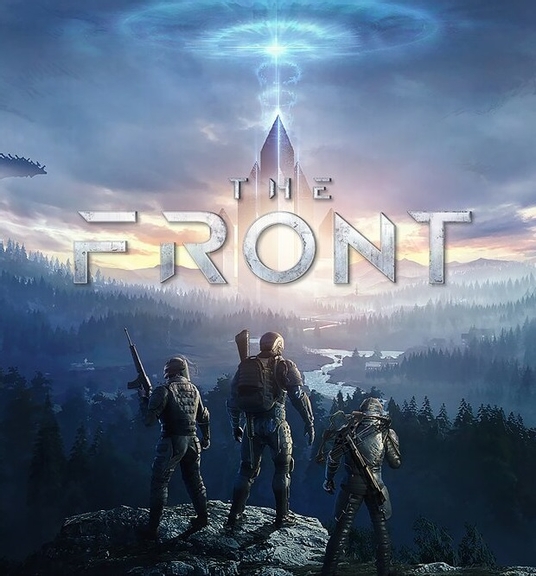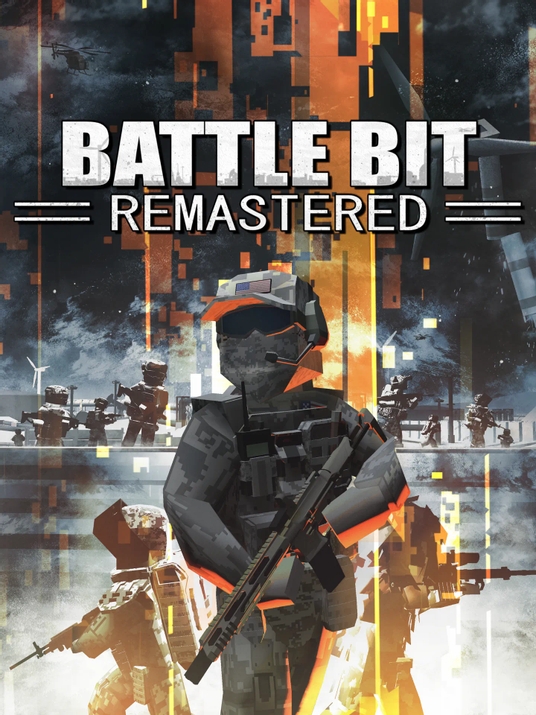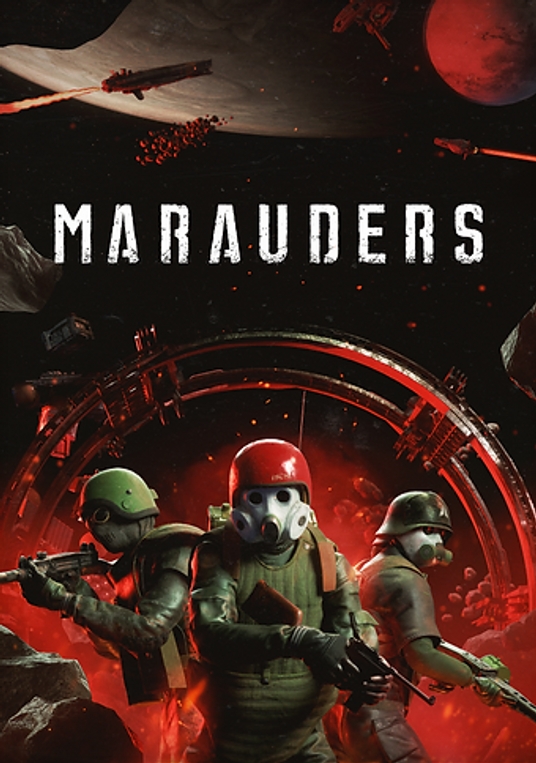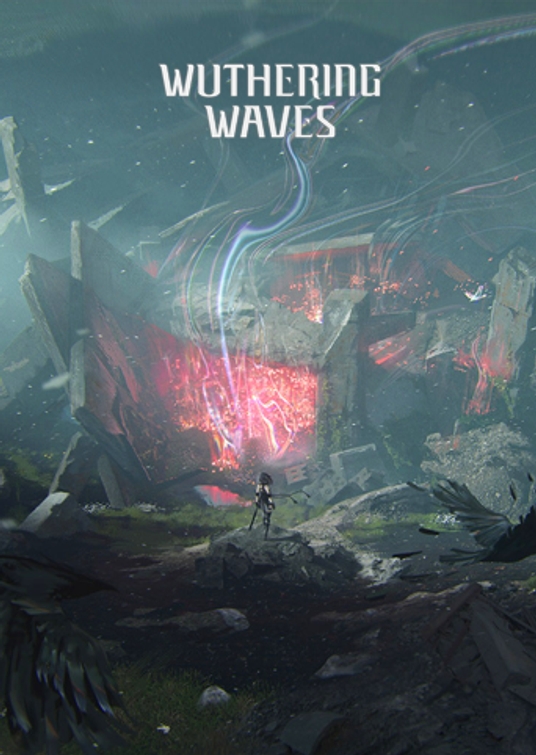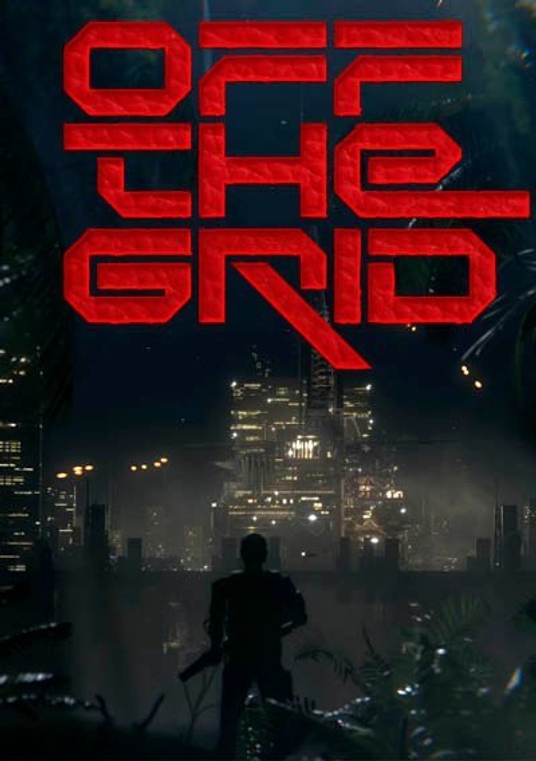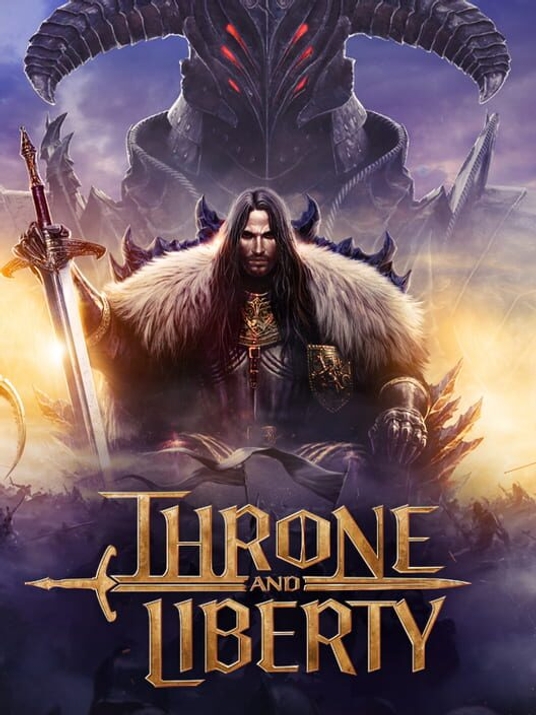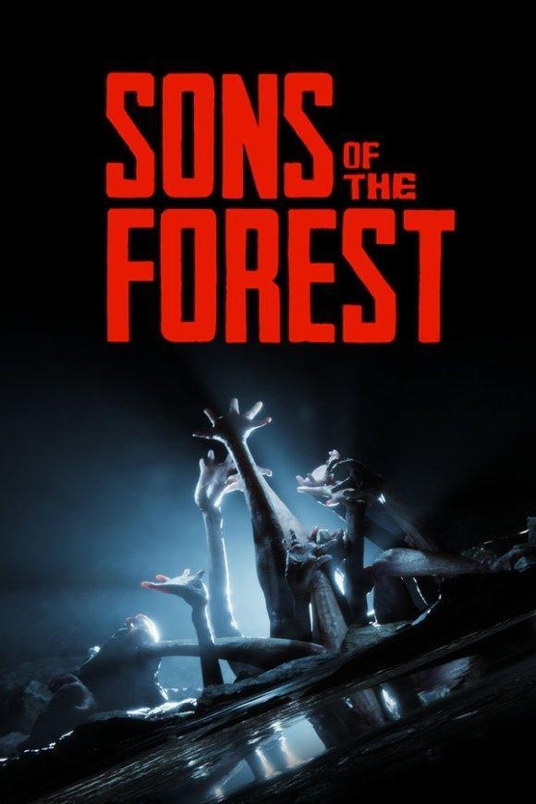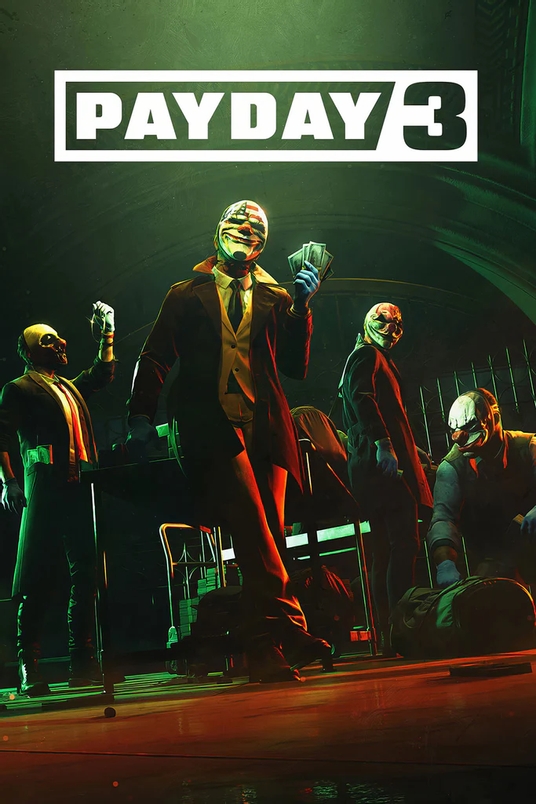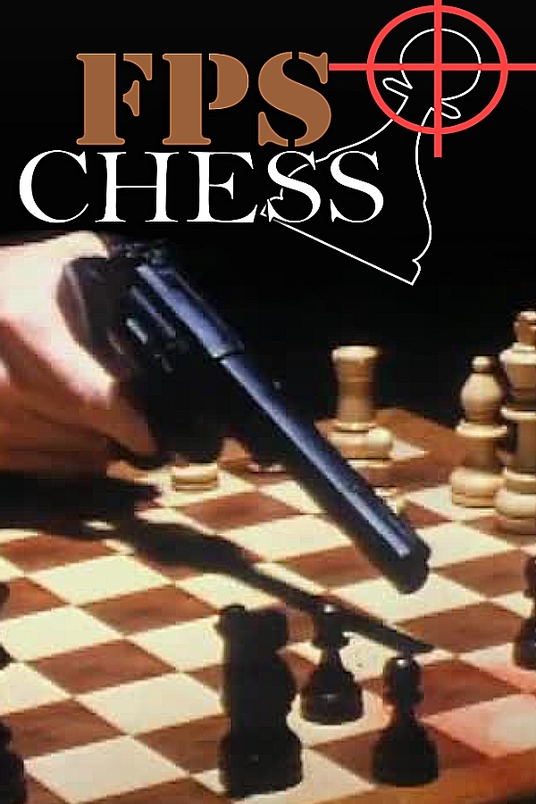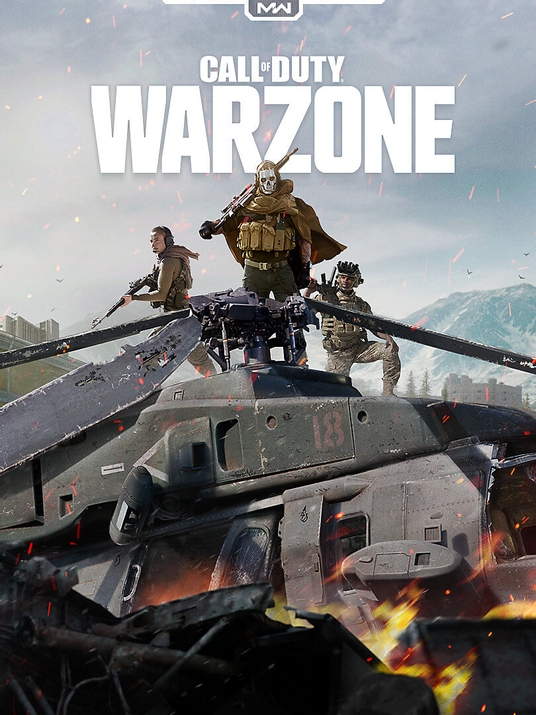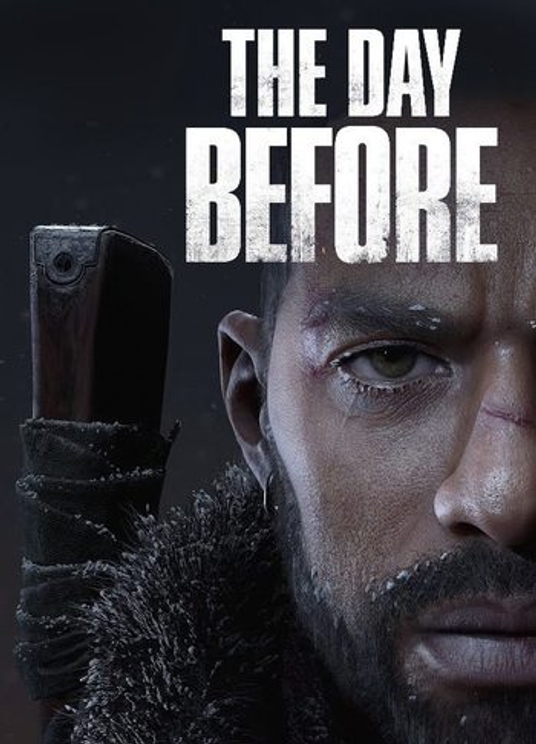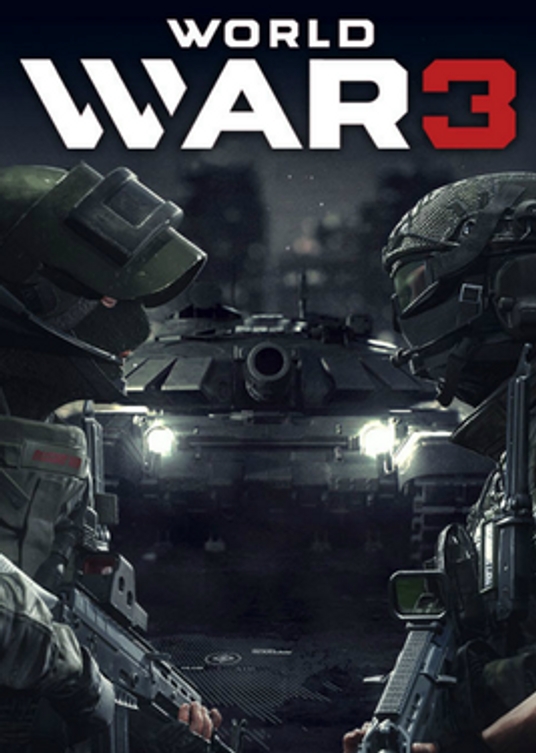Feature list
ESP
Aimbot
Our private Fortnite cheat includes:
Fully undetected & secure
Smooth and stable performance
Deadly Aimbot with full customization
ESP to track enemies, weapons, chests, and more
See enemies through walls, react faster, and land every shot like a pro.
Tweak everything to your style — FOV range, aim speed, bone selection, enemy filters — all in one place.
No more guessing. No more losses.
- Supported game version: Epic games
- Included spoofer: No
- Anticheat: Ingame
- Stream Bypass: No
- Supported game modes: Windowed, Borderless
- Supported CPU: Intel & AMD
- Supported OC: Windows 10 (1903, 1909, 2004, 20H2, 21H1, 21H2, 22H2) , Windows 11(22H2, 23H2)
Functions
AIMBOT
- Enable Aimbot
- Custom Keybind for Activation
- Field of View (FOV) Adjustment (5–360°)
- Aim Speed Control (0–100%)
- Detach Time (0–1000ms)
- Re-Target Delay (0–1000ms)
- Max Distance Control (10–300m)
- Prediction System
- Selectable Bones (Head, Body, etc.)
- Visibility Check
- Team Check
- Downed Check
- FOV Check
- Bot Check (Skip NPCs)
TRIGGERBOT
- Crosshair Trigger Mode
- Magnetic Trigger Mode
- Custom FOV (0–180°)
- Trigger Speed Adjustment (0–100%)
- Team Filter
- Visibility Filter
- Bone Selector
ESP
- Enable Player ESP
- Name Display
- Distance Indicator
- Skeleton ESP
- Head Dot
- Snaplines
- Bounding Box
- Offscreen Indicators
- Custom Colors (Team / Enemy / Downed / Invisible / Bots)
PLAYER ESP FILTERS
- Skip Downed Players
- Skip Teammates
- Skip Bots
- Max Player ESP Distance (10–300m)
- Max Bot ESP Distance (10–300m)
- Occlusion Distance Control (0–200m)
PLAYER FLAGS
- Team Indicator
- Rank Display
- Platform Icon
SAFEZONE ESP
- Enable Safezone Visualization
- Distance to Safezone
- Zone Phase Display
- Inside/Outside Status
- Custom Zone Color
WORLD ESP
- Enable World ESP
- Containers Highlight
- Vehicle ESP
- Dropped Item ESP
- Item Rarity Filters:
- — Common (Gray)
- — Uncommon (Green)
- — Rare (Blue)
- — Epic (Purple)
- — Legendary (Orange)
- — Mythic (Red)
- — Transcendent (Rainbow)
- Max Render Distance (0–150m)
MISC / CONFIGURATION
- Draw FOV Circle
- Target Color Override
- Custom FOV Circle Color
- FPS Control (30–300 FPS)
- Toggle HUD
- UI Color Customization
CONFIG SYSTEM
- Create New Config
- Save / Load Config
- Delete / Reset Config
- Open Config Folder
- Config List Display