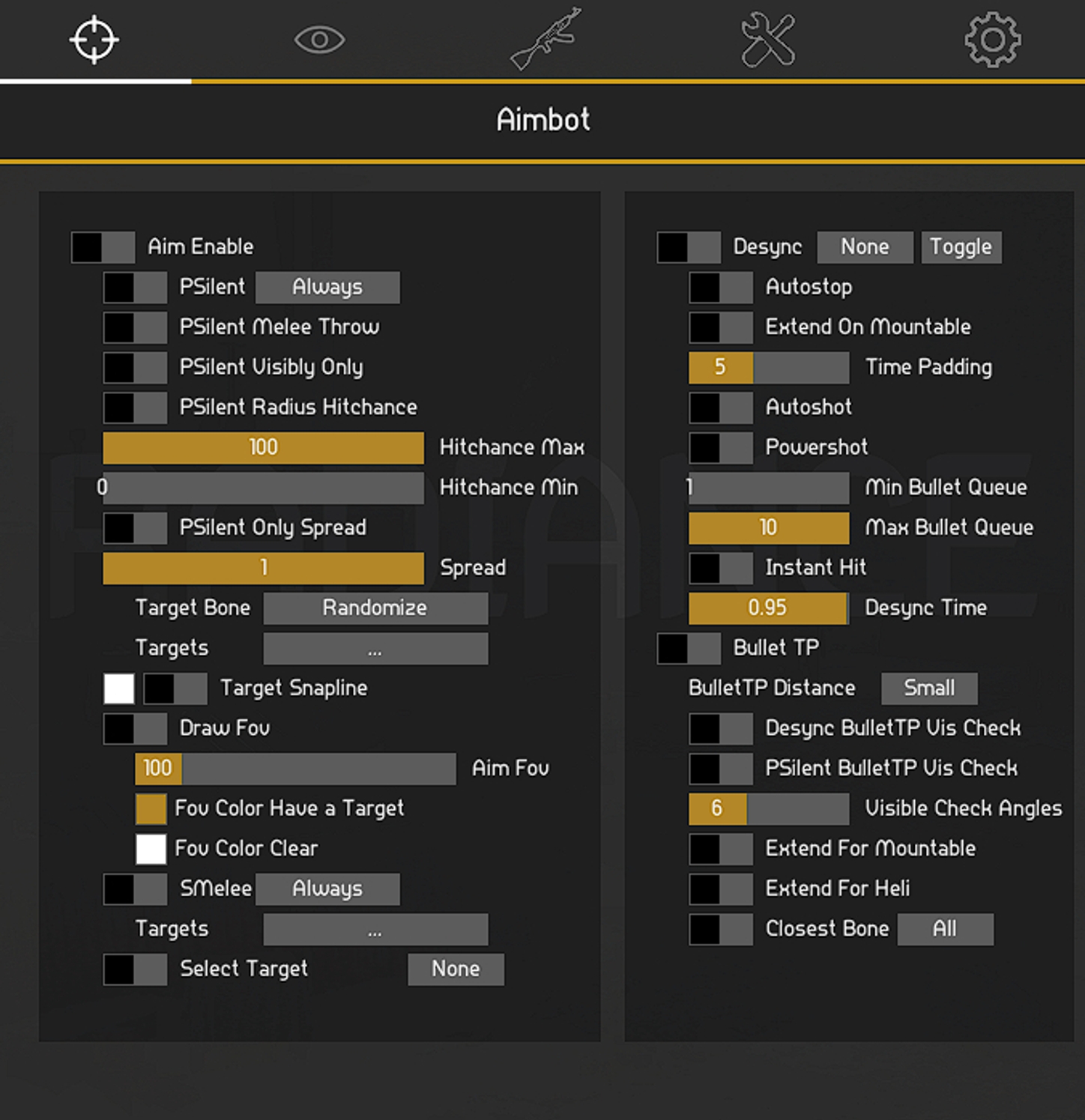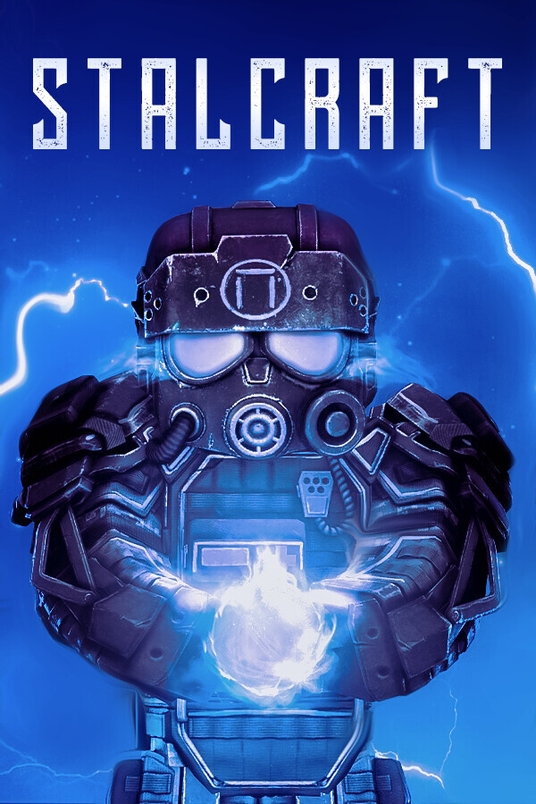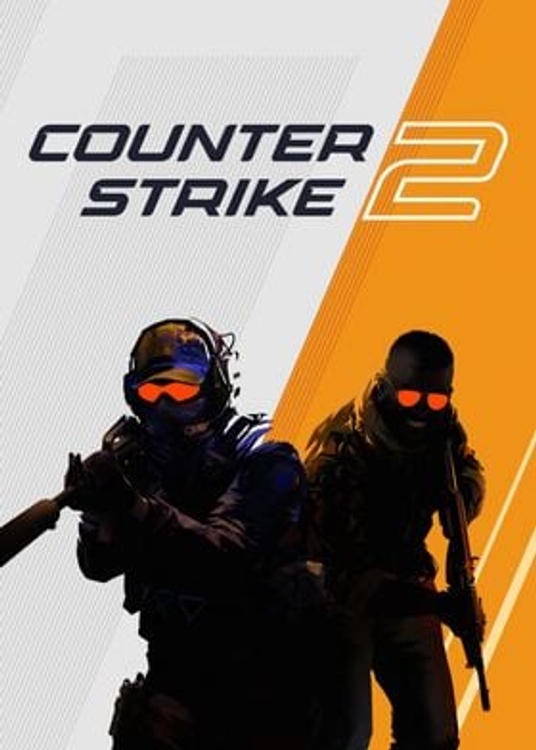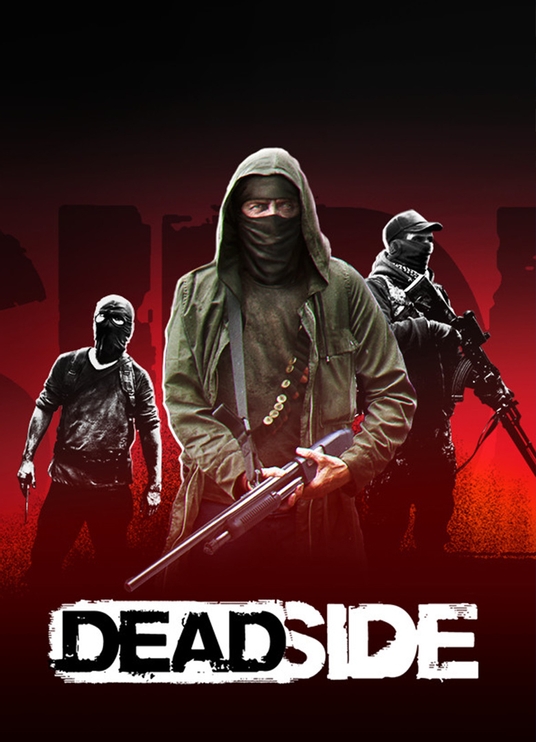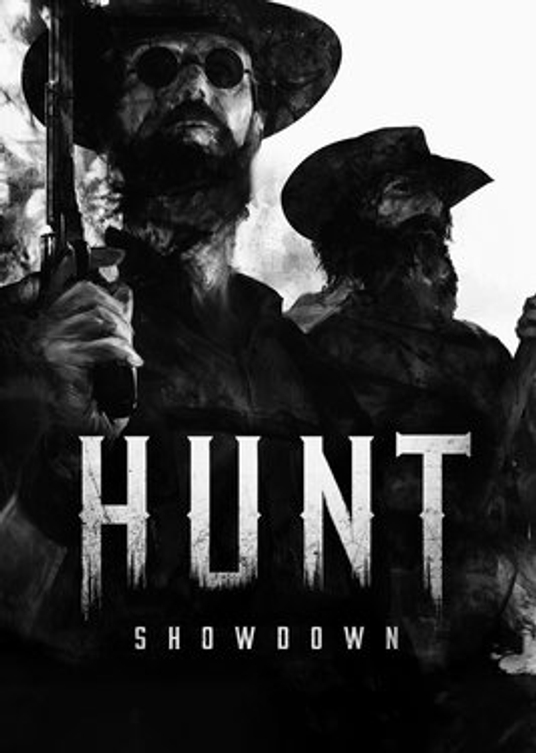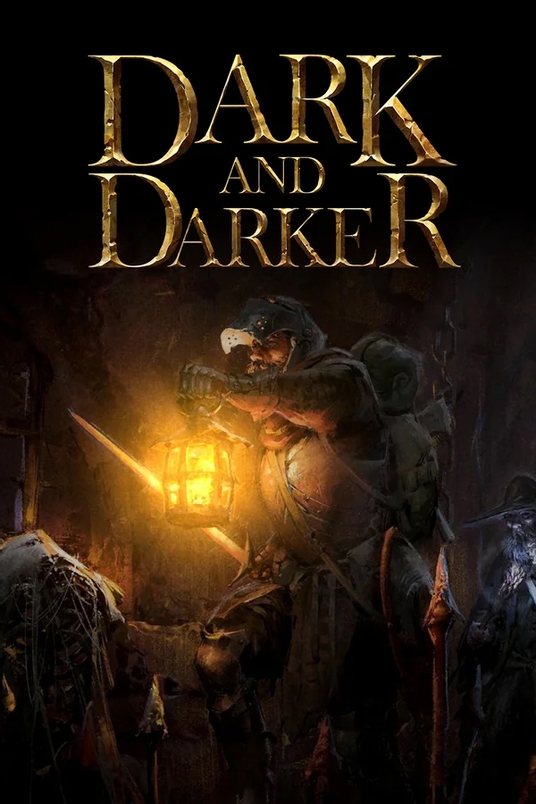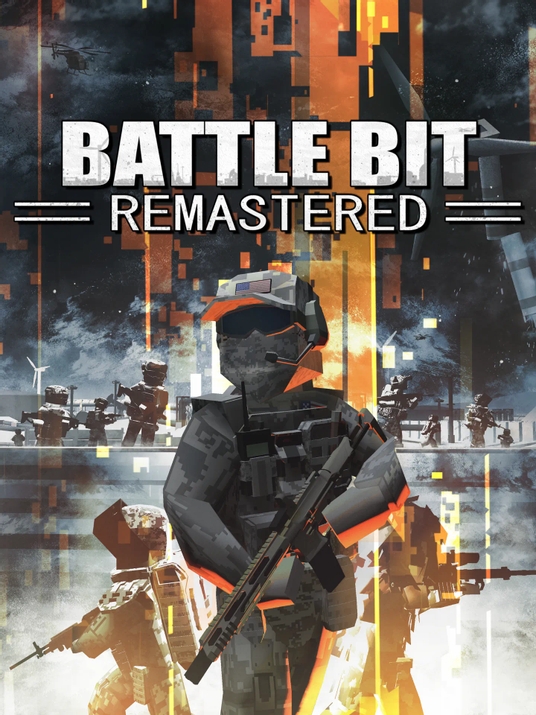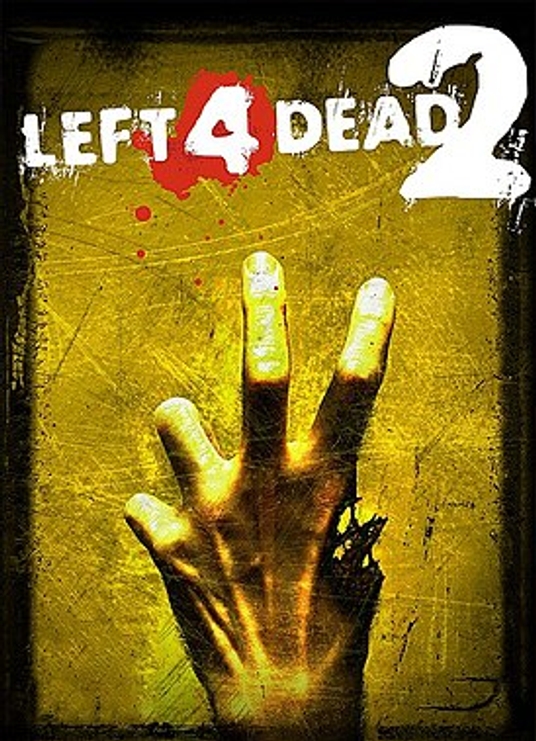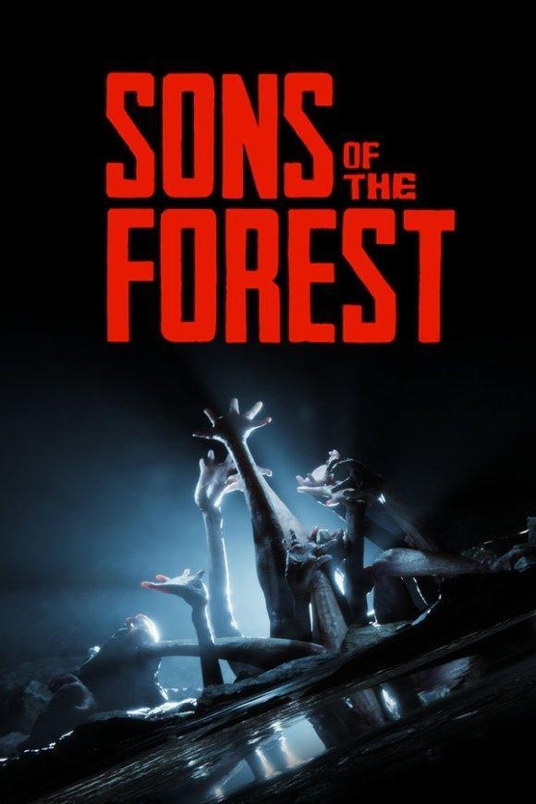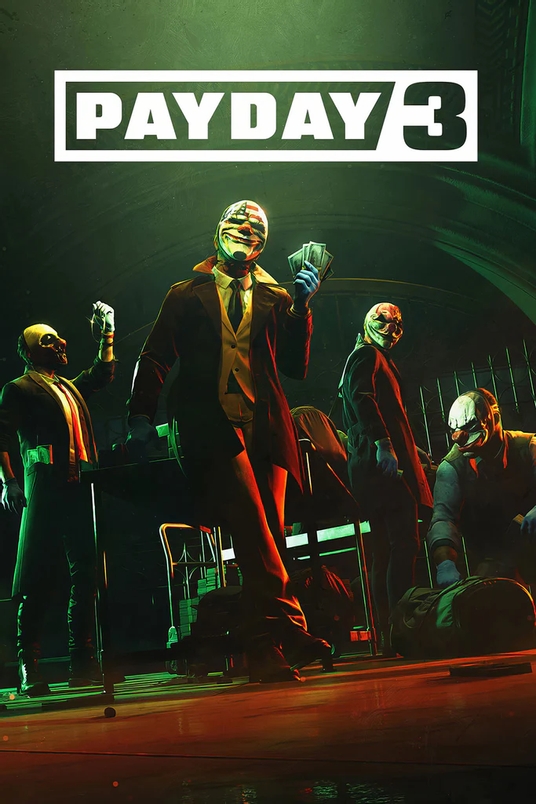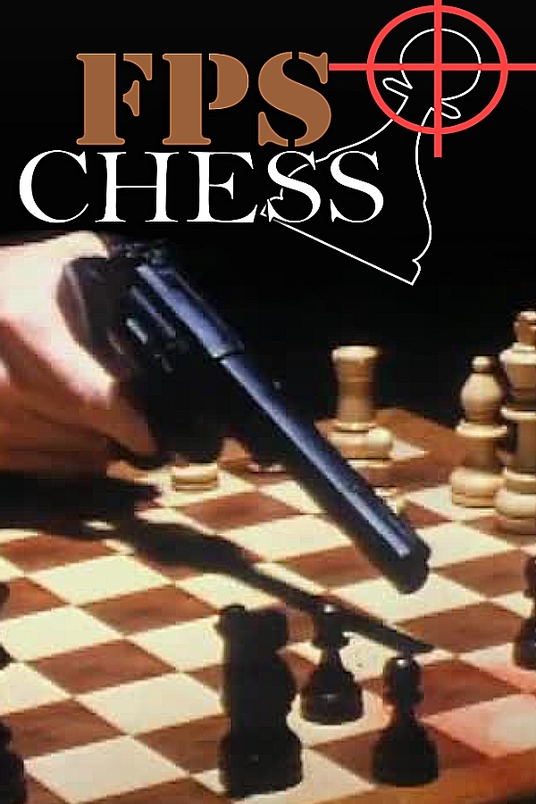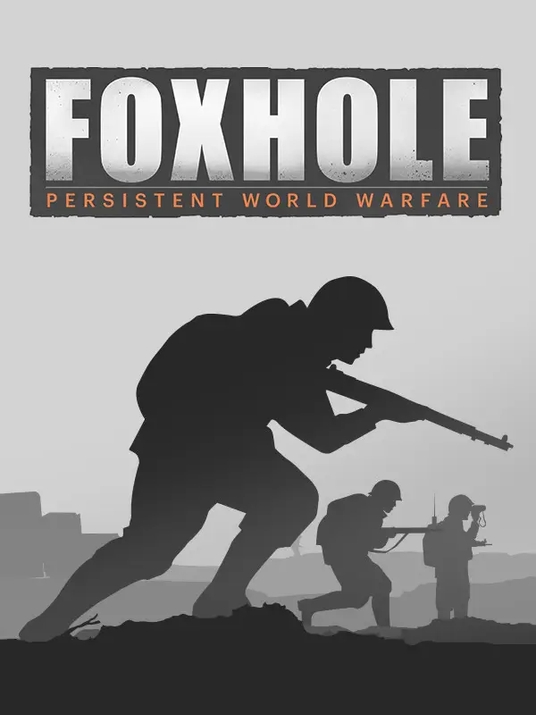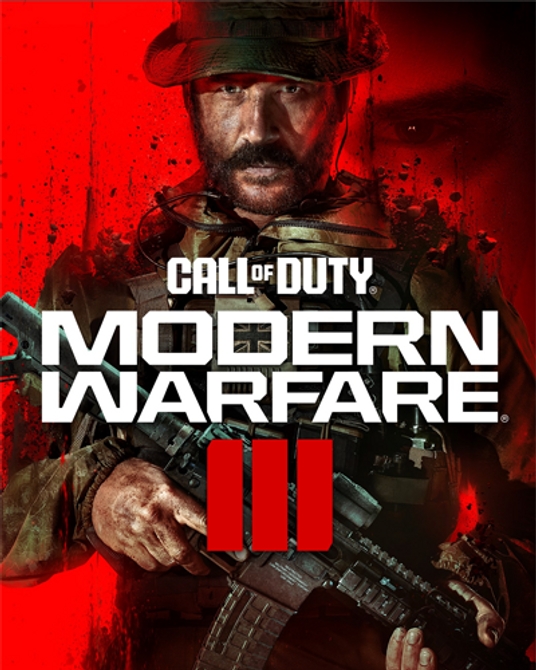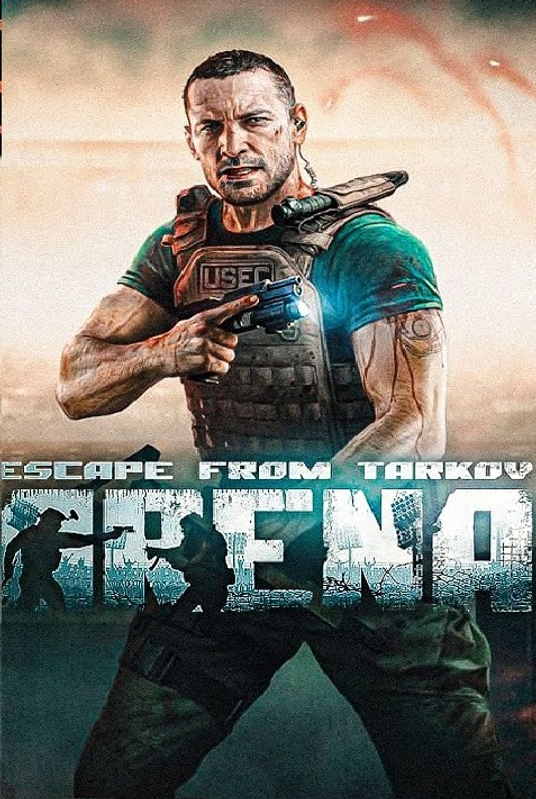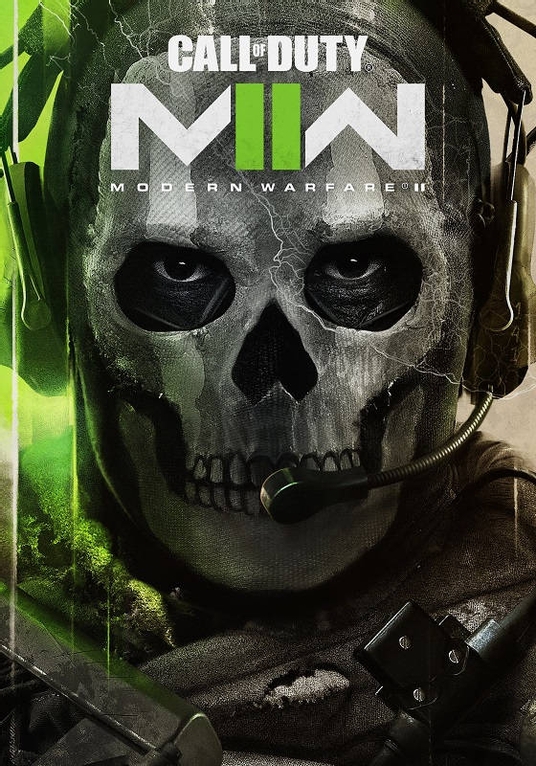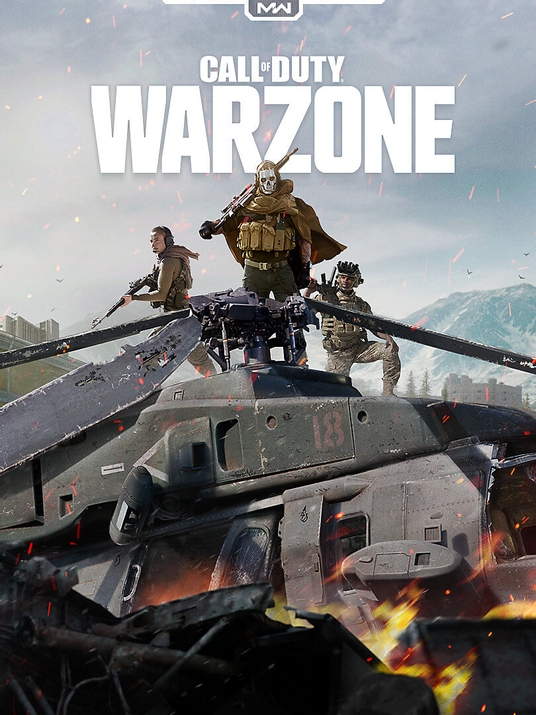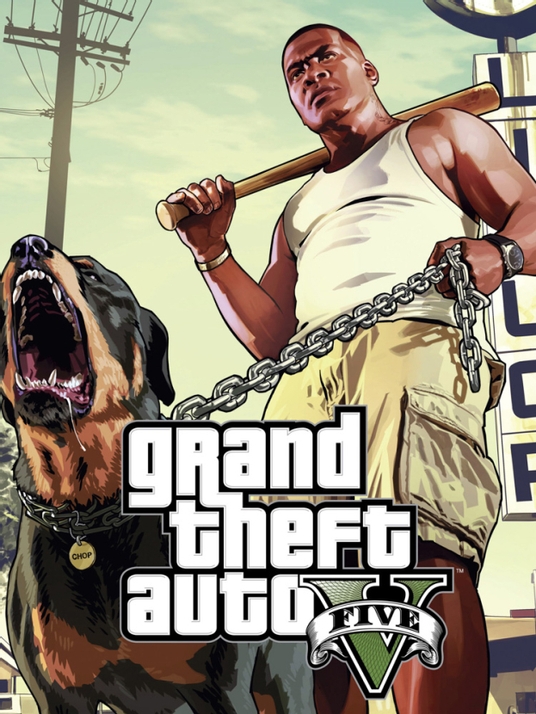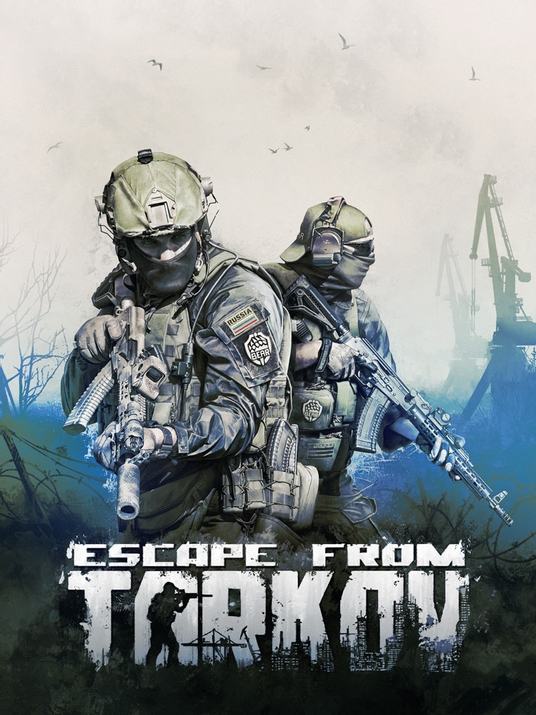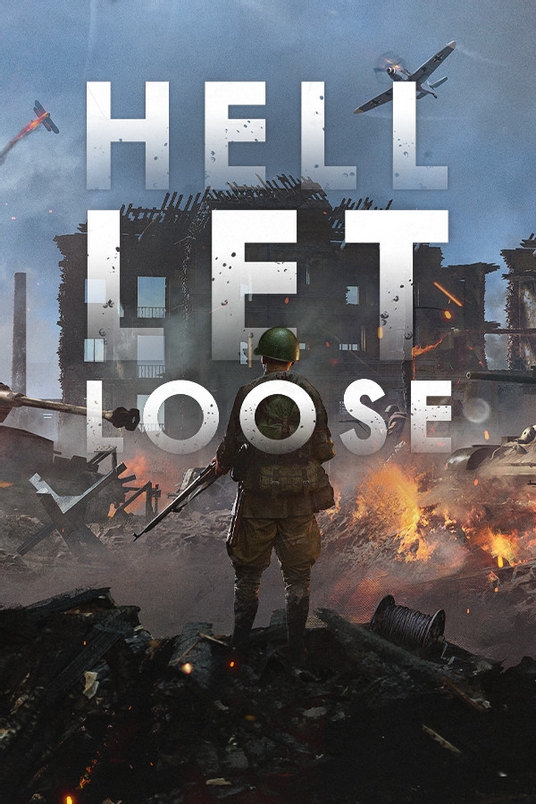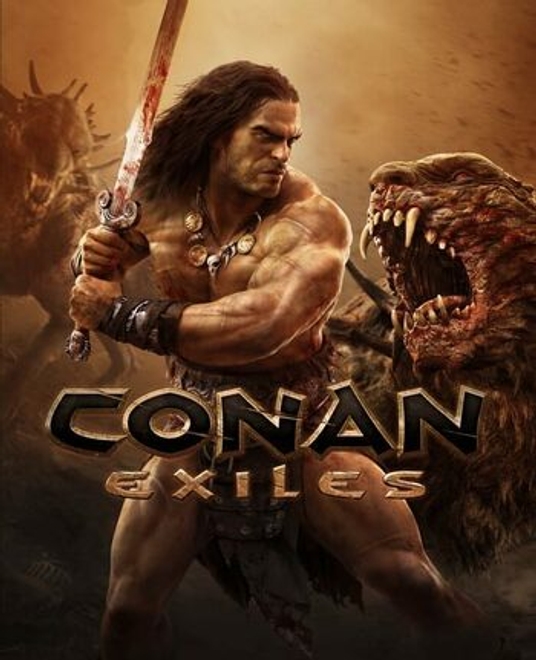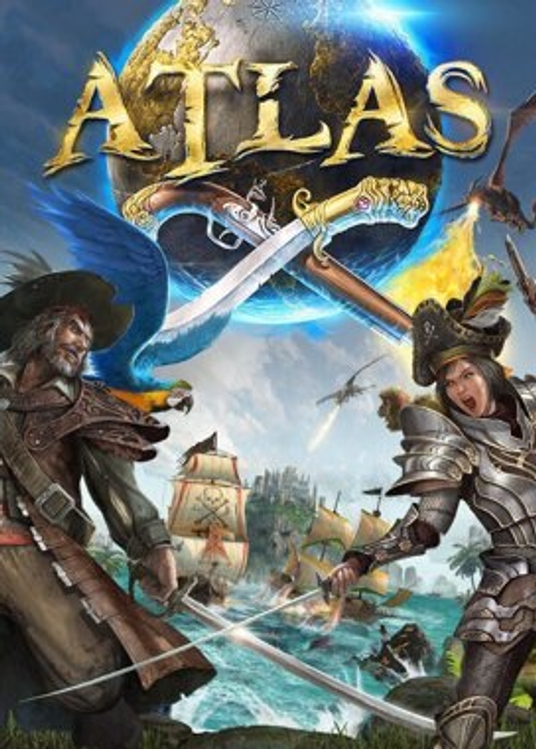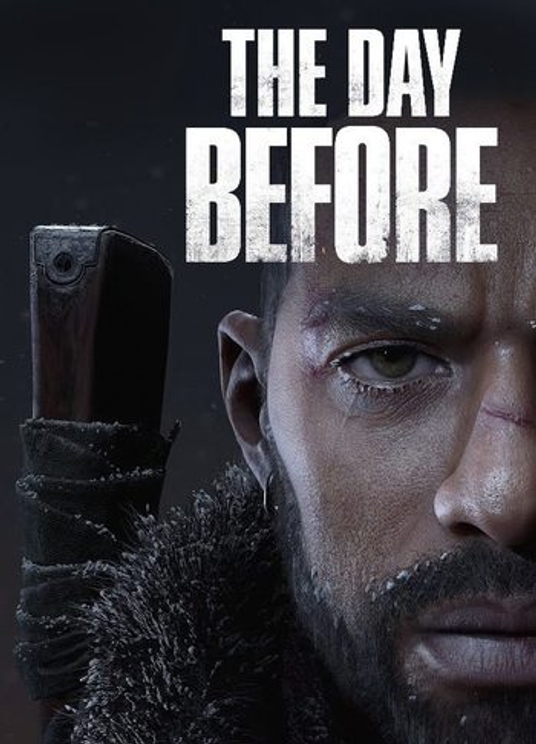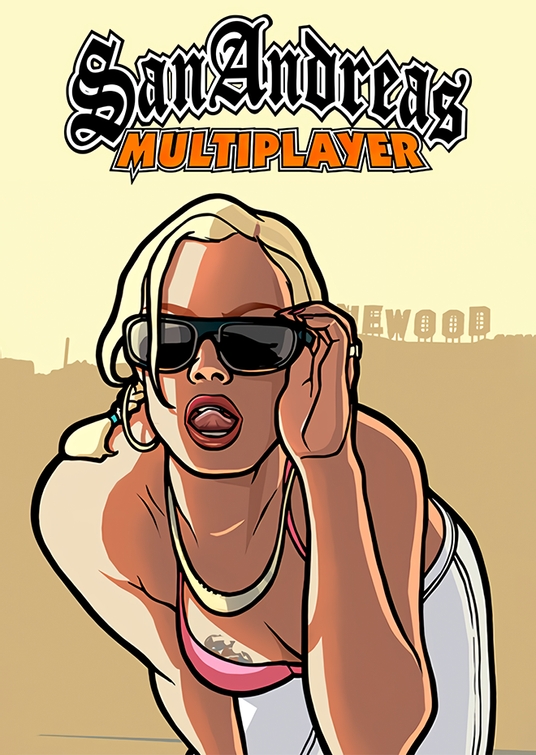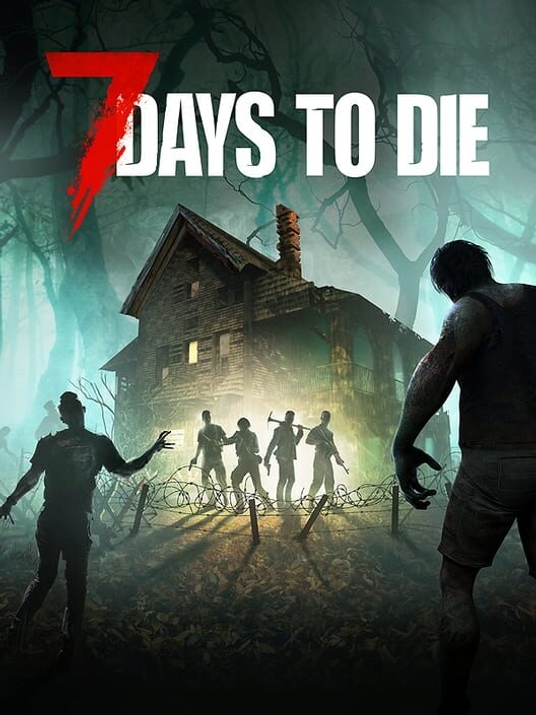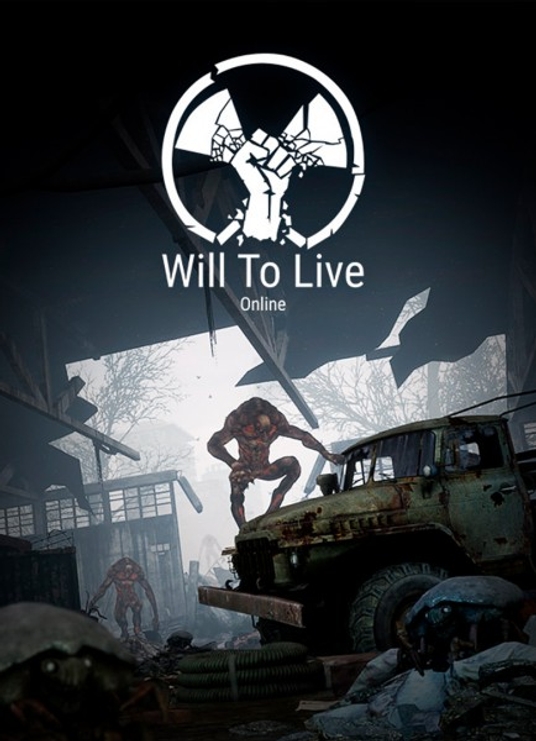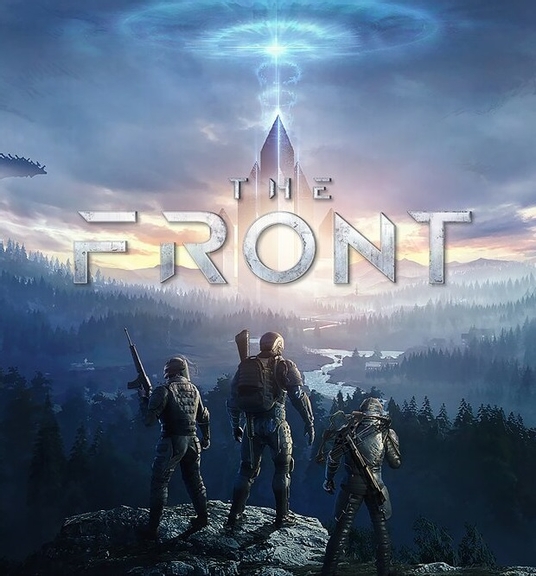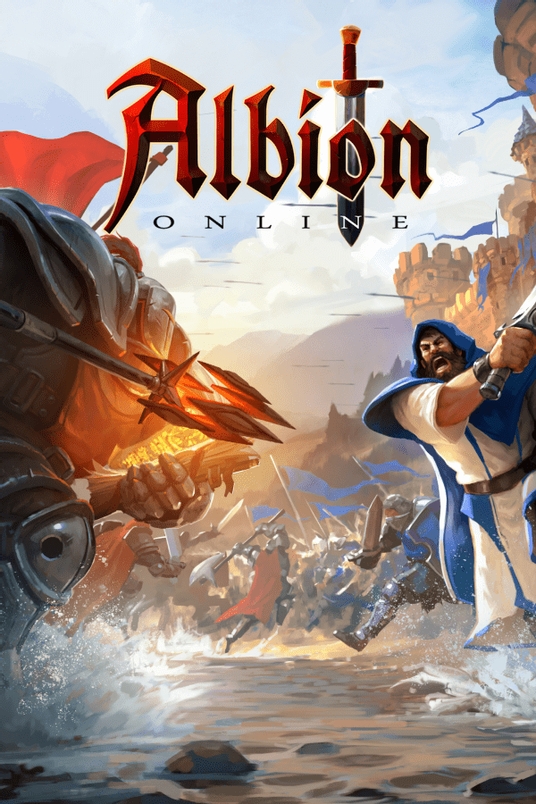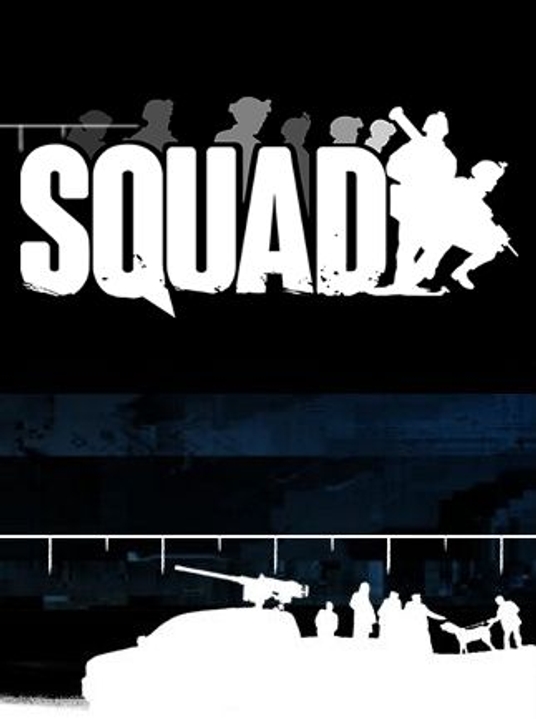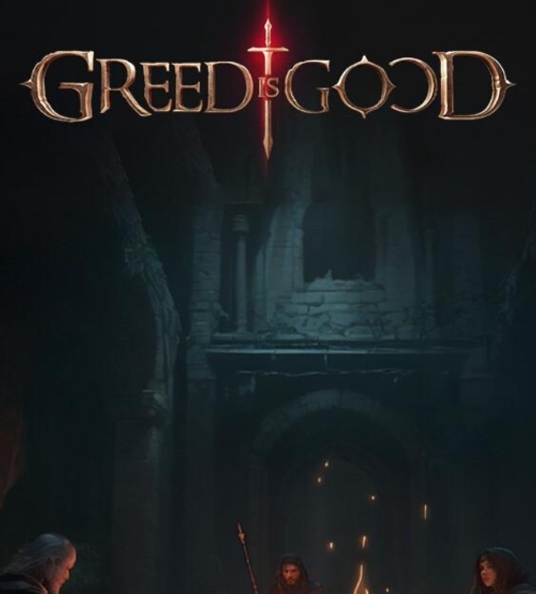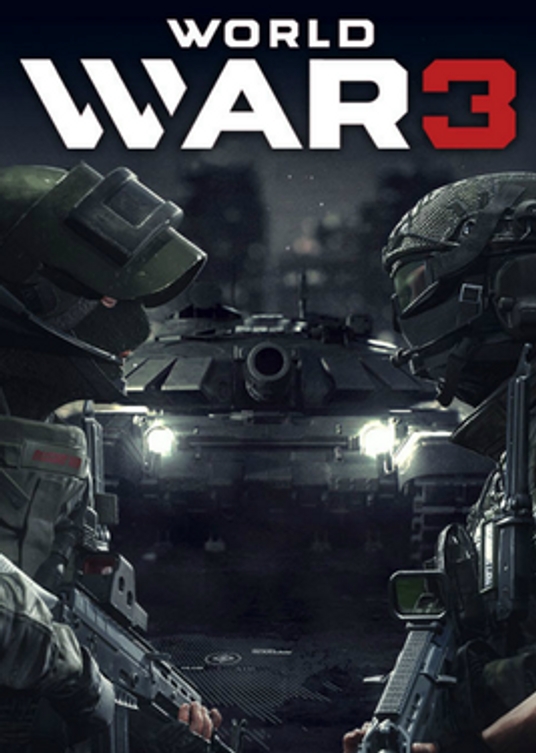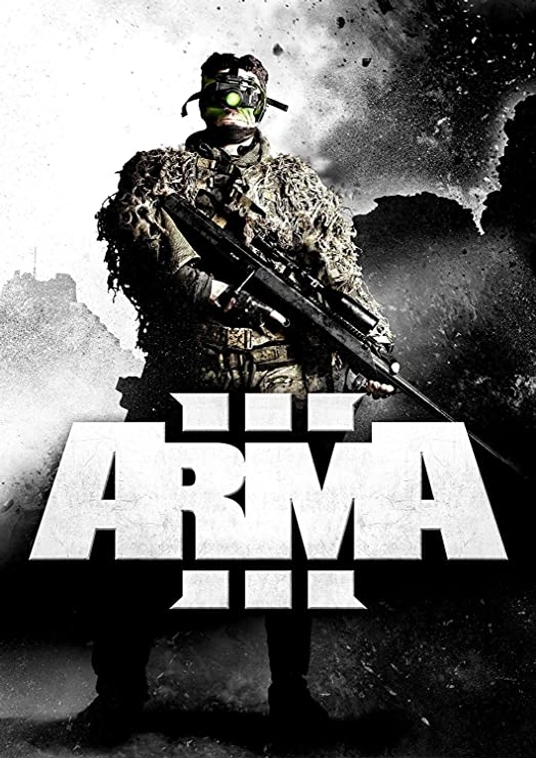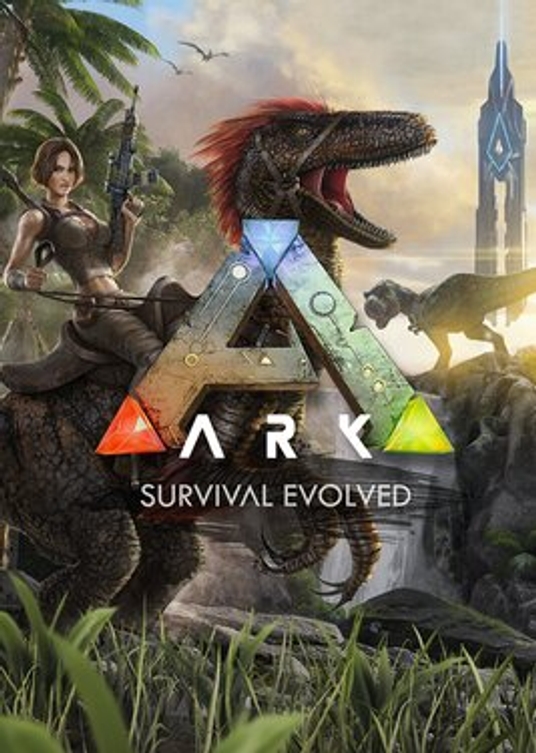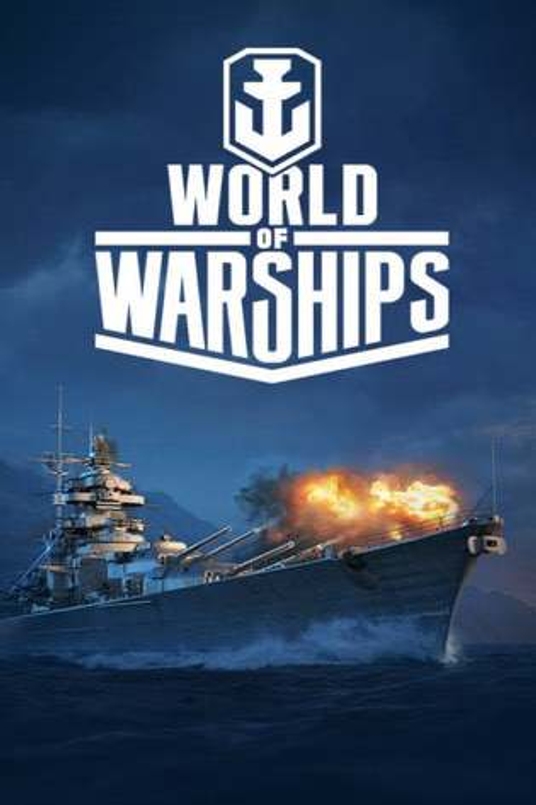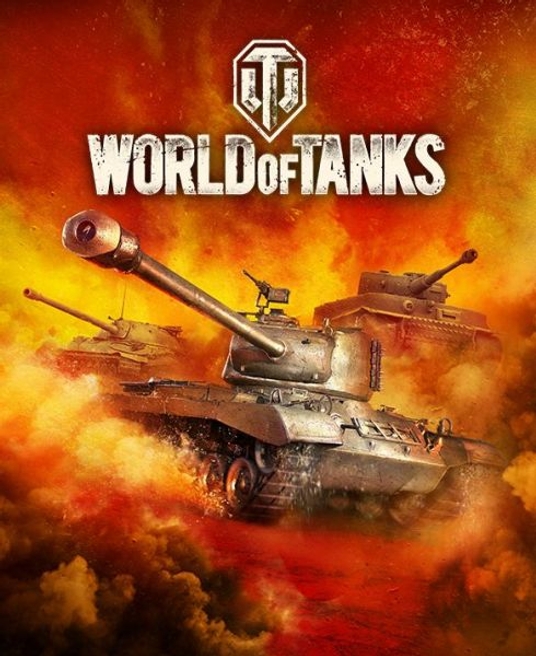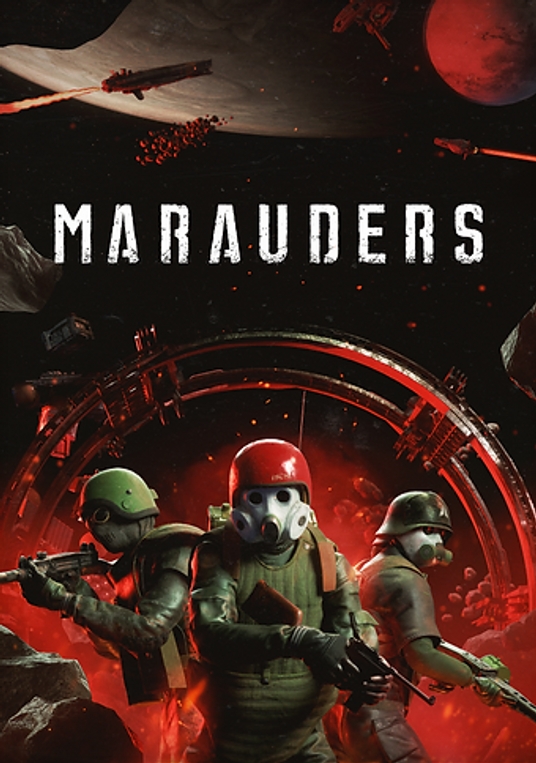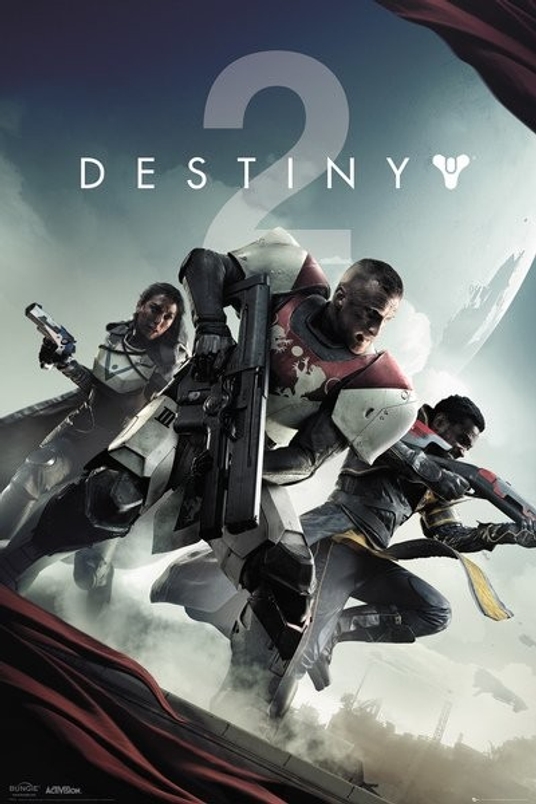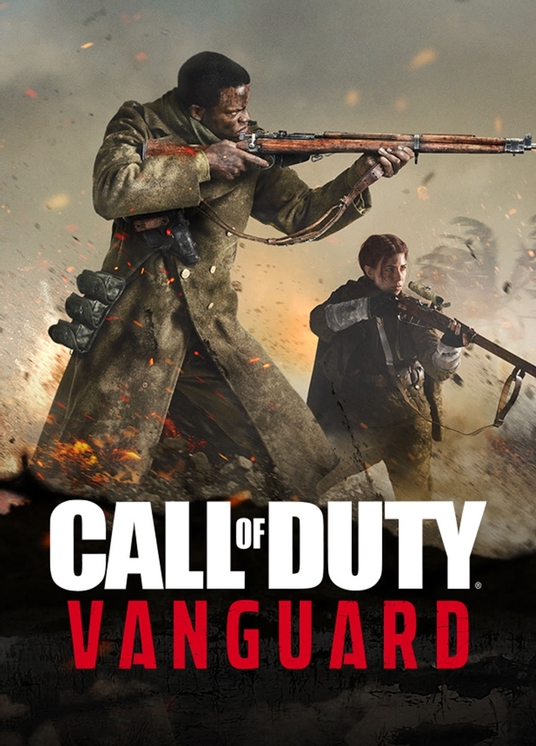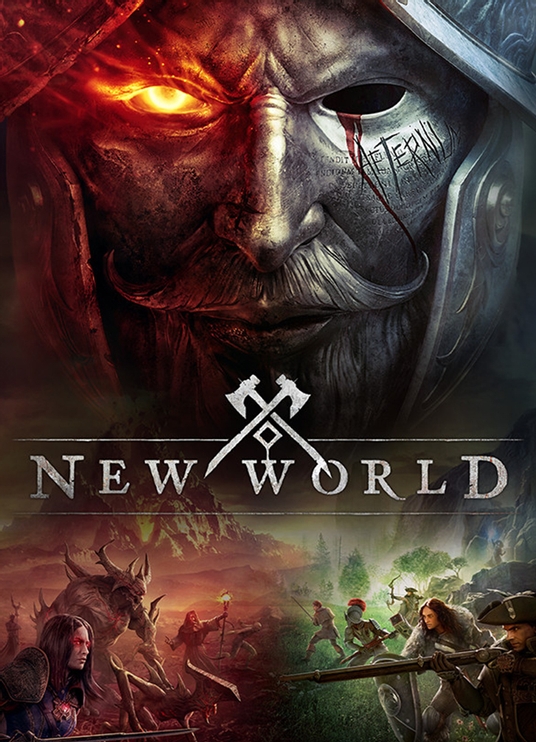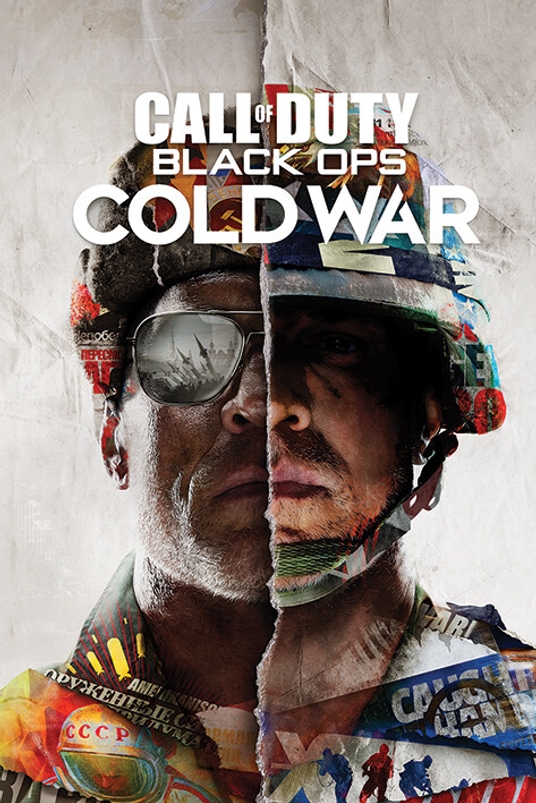Feature list
ESP
Bullet tp
SILENT AIM
No Recoil
Debugcamera
Radiance Developer presents an exceptional Rust cheat with advanced functionalities and an inbuilt HWID spoofer, ensuring you stay undetected and avoid hardware bans.
- Need flash drive for loader? We recommend to use flash drive
- Included spoofer: Yes
- Anticheat: EAC
- Stream Bypass: No
- Supported game modes: Windowed, Borderless, Fullscreen
- Supported CPU: Intel & AMD with AVX2
- Supported OC: Windows 10
Aim
- Toggle
- Targets (Player/NPC/Attack Heli/Wounded/Sleepers) - selecting aimbot targets
- Target Bone (Randomize/Randomize NoHead/Etc bones) - selecting the bone of your target
- Target Snapline (Customizable Color) - line to your target
- Select Target (Bind Hotkey) - select a target outside of your field of view
- Draw Fov (Customizable Color) - drawing your aimbot's field of view
- Aim Fov (0-1000) - setting your aimbot's field of view
- PSilent (Always/Bind Hotkey) - perfect silent aimbot
- PSilent Melee Throw - perfect silent melee throw aimbot
- PSilent Visible Only - perfect silent aimbot only for visible enemies
- PSilent Radius Hitchance (0-100) - shoot chance with working perfect silent aimbot. The maximum hitchance is set the closer your fov center is to the enemy. The greater the chance that it will work, the minimum is opposite.
- PSilent Custom Spread (0.0-1.0) - separate setting for perfect silent aimbot. For example, you can use a general weapon spread like 1, and you will be shooting with full spread. If you set zero spread for psilent and press the psilent button, you will be shooting with zero spread, but only with psilent.
- Silent Melee (Always/Bind Hotkey)
- Targets (Resources/Player&NPC) - silent melee aimbot. It can be used for melee fighting or farming ores/trees depending on what you will set. For players/npc, it will hit on your set target bone at 2-4m distance. For ores/trees, it will farm and hit markers.
- Desync (Bind Hotkey) - desynchronization can be used for shooting behind a wall. You can stay behind a wall and with desync, shoot to players/npc.
- Autostop - desynchronization autostop can be used for a full exception invalids.
- Autoshot - desynchronization autoshoot can be used just for autoshoot. You don't need to do anything; just press the desync button.
- Powershot
- Min Bullet Queue - powershot desynchronization can be used for maximum value shoot bullets. If you turn off this function, autoshoot will start shooting at zero bullet amount. With powershot, your desync will care about this, and all the bullets that could have been used for the shot will be used later. The minimum powershot bullet queue can be used for an instant kill. For example, you can set it to 3 and target bone "head." If you shoot, the player will instantly die, but if your desync has not collected the minimum bullets, it will not shoot until it reaches the right number.
- Instant Hit - instant hit can be used to skip your bullet travel and bullets with powershot. Instant hit can skip the time that you set in "desync time."
- Extend On Mountable - desynchronization extend on mountable can be used to extend meters desynchronization on horse/car/other transport.
- Customize Max Desync Time (0.0-1.0) - desynchronization max time (optimal desync time 0.95).
- Time padding (0-20) - desync time padding can be used for exception invalids too, but you're sacrificing your desync meters. (Optimal time padding 3-5).
- Bullet TP
- Bullet teleportation can be used to shoot players/npcs behind walls. Players/npcs can stay behind walls and you can shoot at them.
- Distance (Small/Medium/Large)
- Bullet teleportation distance.
- Desync Bullet TP Visible Check
- Your desynchronization will check for the possibility of shooting with bullet teleportation to the player.
- PSilent Bullet TP Visible Check
- Your perfect silent aimbot will check for the possibility of shooting with bullet teleportation to the player.
- (works only with psilent vischeck)
- Visible Check Angles (1-15)
- Amount of your desynchronization checks. Can be used for small slits and apertures. (6 optimal)
- Extend For Mountable
- Extend your bullet teleportation for mountable players/npcs. Works better with desynchronization.
- Extend For Heli
- Same as extend for mountable but for the patrol helicopter.
- Closest Bone (All/NoHead)
- The closest bone to your bullet.
Weapon
- Recoil (0.0-1.0) - Set the recoil of your weapon.
- Spread (0.0-1.0) - Adjust the spread of your weapon. A smaller value will increase the accuracy of your shots.
- Disable Aim Sway - Eliminate the shaking of your hands when aiming.
- Automatic - Enable automatic firing for semi-automatic rifles, pistols, nailguns, and other similar weapons.
- Change Effect Scale Bullet (0-10) - Adjust the visual thickness of your bullets.
- Silent Reload - Reload your weapon silently after every shot.
- Bullet Pierce - Enable shooting through certain materials, such as trees, ores, and cargo.
- Shoot Through Friends - Prevent shooting at friends by adding them to the player list.
- Instant Eoka - Enable instant firing with the Eoka pistol.
- Instant Charge Compound Bow - Enable instant charging of the Compound Bow.
- Attack On Mountable - Attack players or NPCs on mountable items and use items on them.
- Show Rocket Hitpoint - Display the explosion area of a rocket.
- Fake Shots (Bind Hotkey) - Simulate weapon firing with a hotkey bind.
- Always CanAttack - Enable shooting and item usage while in the air.
Visuals
- Toggle
- Players (Customizable Color)
- NPCs (Customizable Color)
- Sleepers (Customizable Color) - Separate colors for sleeping players.
- Weapons (Customizable Color) - Separate colors for player and NPC weapons.
- 2D Box (Customizable Color)
- Filled Box (Customizable Color)
- Enemies (Customizable Color) - Separate colors for enemies in player list.
- Friends (Customizable Color) - Separate colors for friends in player list.
- Wounded (Customizable Color) - Separate colors for wounded players.
- Mountable Color - Separate colors for mountable players and NPCs.
- Names
- Player Team (Customizable Color) - Player team colors for identifying team members.
- Distance
- HealthBar
- Show Player Belt (Customizable Screen Position) - Display player's belt items in customizable screen position.
- Show Player Wear (Customizable Screen Position) - Display player's armor/clothes in customizable screen position.
- Icons Belt/Wear Scale (0.1-10.0)
- Chams (Filled/XRay/Visible Only (Filled/Xray)) - Change player model to a customized color using chams.
- Chams Visible/Invisible Color
- Always Visible - See players through an infinite amount of walls using chams.
- World esp
Radar
- Draw Directions - Drawing players/npc direction
- Radius (10-400)
- Scale (0.1-10)
- Entity Size (1-10)
- Attack Heli (Customizable Color) - Separate colors for patrol helicopter
- Bradley APC (Customizable Color) - Separate colors for Bradley APC
- World Items (Player Corpse/Drop Items/Auto Turrets/etc...) (Customizable Color)
- Distance
- Max Distance World (0-5000)
Misc
- Bright Night and Caves
- Оmnisprint - Sprint in all directions.
- Ignore AI Collision - Walk through players and NPCs.
- Ignore Tree Collision - Walk through cactus and trees.
- Walk on Water.
- No Fall Damage.
- Spider Man - Stick to walls.
- Infinity Jump - No jump cooldown.
- Custom Debugcamera (Bind Hotkey) -
- Save Walk Direction and Speed - Allows you to walk and use the debug camera simultaneously.
- Zoom (Bind Hotkey) -
- Scale (0.05-1.0) (Scale depends on the game's FOV) - Can be used to scale your game field of view.
- Custom Game FOV -
- Amount (0-180) - Adjusts the general game field of view.
- Custom Flyhack (Bind Hotkey) -
- Sprint Speeding (0.0-10.0).
- Directional Camera (Bind Hotkey) - Flyhack like Rust's default noclip; you can control your flyhack with the camera.
- Anti Flyhack Kick - Prevents flyhack violation kick.
- Anti Barrier Kick - Prevents inside terrain violations kick.
- Flyhack Indicators (Customizable Screen Position) -
- Vertical Movement (Customizable Color).
- Horizontal Movement (Customizable Color) - Separate vertical/horizontal flyhack antikick indicators.
- Interactive Debug (Bind Hotkey) - Can be used for seeing wires through walls or taking things that are farther away from your real player.
- FastLoot - Move items quickly in your inventory.
- Always Hotspot - Always hit trees/ore markers.
- Auto Collectible Pickup - Automatically collects hemp/mushrooms/diesel barrels, etc.
- Auto Dropped Items Pickup - Automatically collects all dropped items.
- Pickup Distance (0.0-3.0) - The distance at which collectibles can be picked up.
- On Ladder (Silent Walk) (Bind Hotkey) - Puts your player in an on-ladder pose.
- Third Person (Bind Hotkey).
- Third Person from Target (Bind Hotkey) -
- Distance Third Person (1.0-25.0m) - Allows you to view another player.
- Draw Colliders (Bind Hotkey) - Shows barriers, etc.
- Remove Layers (Bind Hotkey) -
- Layers (Water/Default/World/Construction/etc...) - Can be used to hide trees and constructions.
- Bunny Hop - Jump like a bunny.
- Anti-aim
- Head Away Back from Target.
- Unwirebase (In Building Privilege) - Removes all wires in your base with building privilege.
- Enable/Detect collision - can be used to climb easily on high buildings
Settings
- Player List (SteamID/Name/Relation)
- Copy SteamID
- Set Relation Group (Neutral/Friend/Enemy)
- Clear Relation Groups on Reconnect
- Disable Game Input in Menu
- ESP Text Size (5-30)
- Block Server Commands - Some servers have plugins that send commands to clients, such as "camspeed 0" or "block server commands." The "Block Server Commands" function will prevent this.